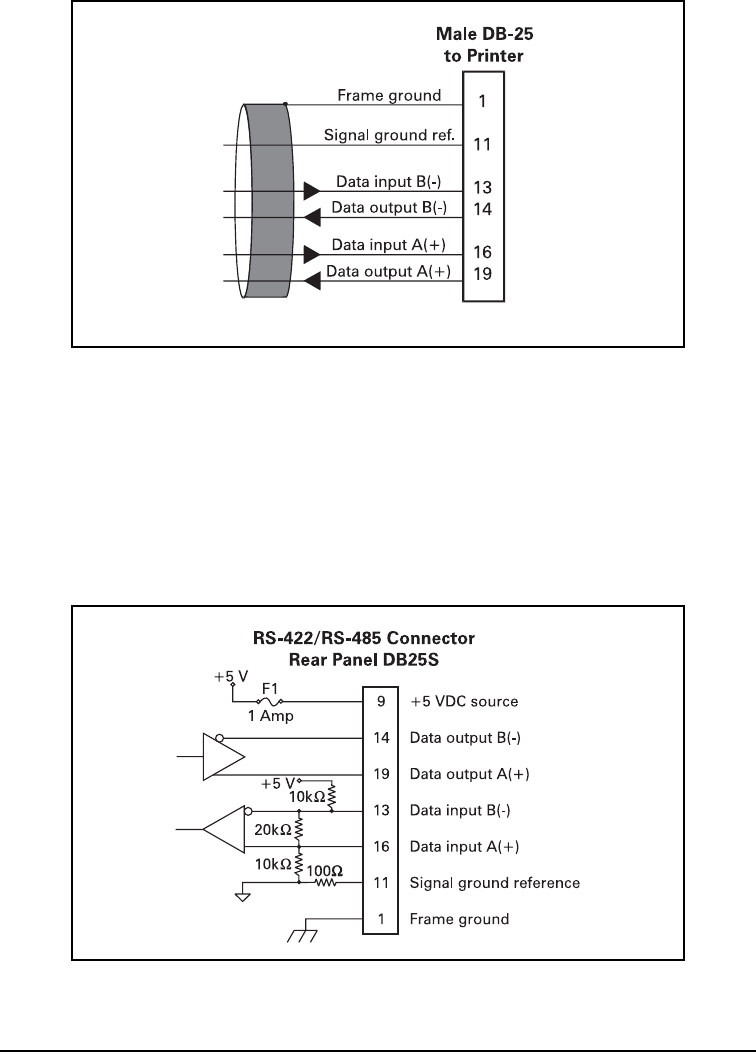
102 Zebra 105SL User’s Guide
RS-422/RS-485 Interconnections
The printer may be connected to a host computer by either an RS-422 or an
RS-485 interface. The DB25 connector on the rear of the printer uses
specific pins for this purpose. Figure 41 illustrates the required cable
wiring for interconnecting to the printer’s DB25 connector. Figure 42
illustrates the internal connections of the printer’s RS-422 or RS-485
connector.
Figure 41
Figure 42


















