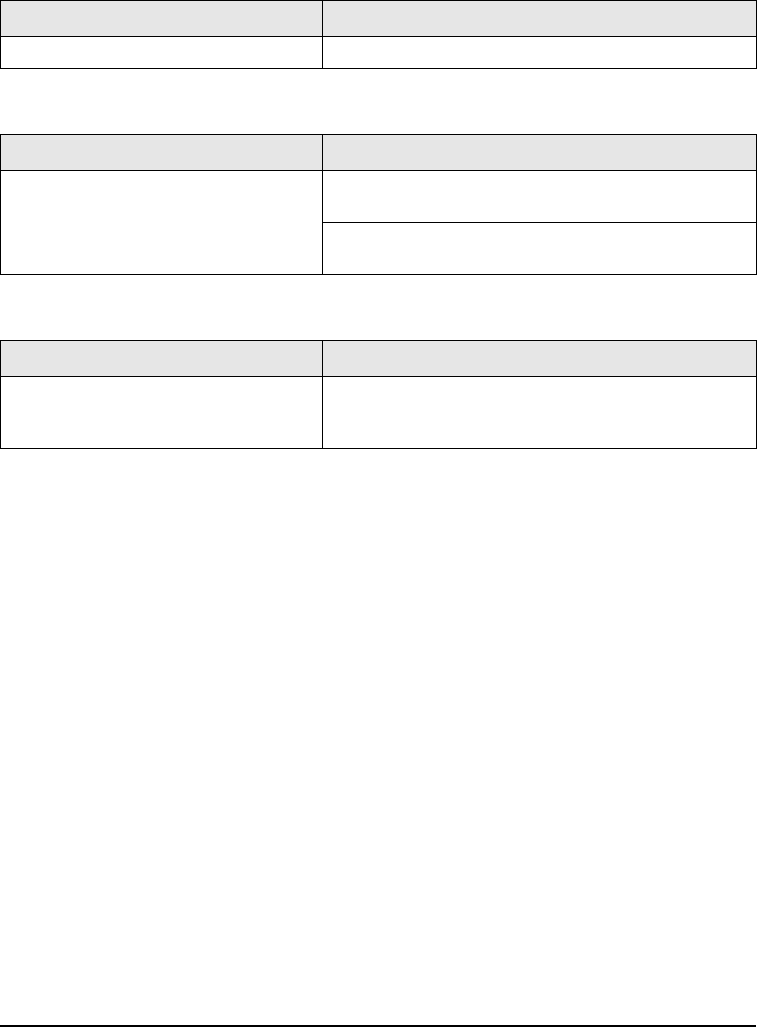
80 Zebra 105SL User’s Guide
(UURU&RQGLWLRQ³+HDG2SHQ
:DUQLQJ³5LEERQ,Q
:DUQLQJ³+HDG7RR+RW
Problem Solution
The printhead is not fully closed. Close the printhead.
Problem Solution
The ribbon is loaded.
Remove the ribbon and set the printer to direct thermal
mode.
Ensure that the printer driver and/or software settings are
correctly set (if applicable).
Problem Solution
The printhead is over temperature.
Allow the printer to cool. Printing automatically resumes
when the printhead elements cool to an acceptable
operating temperature.


















