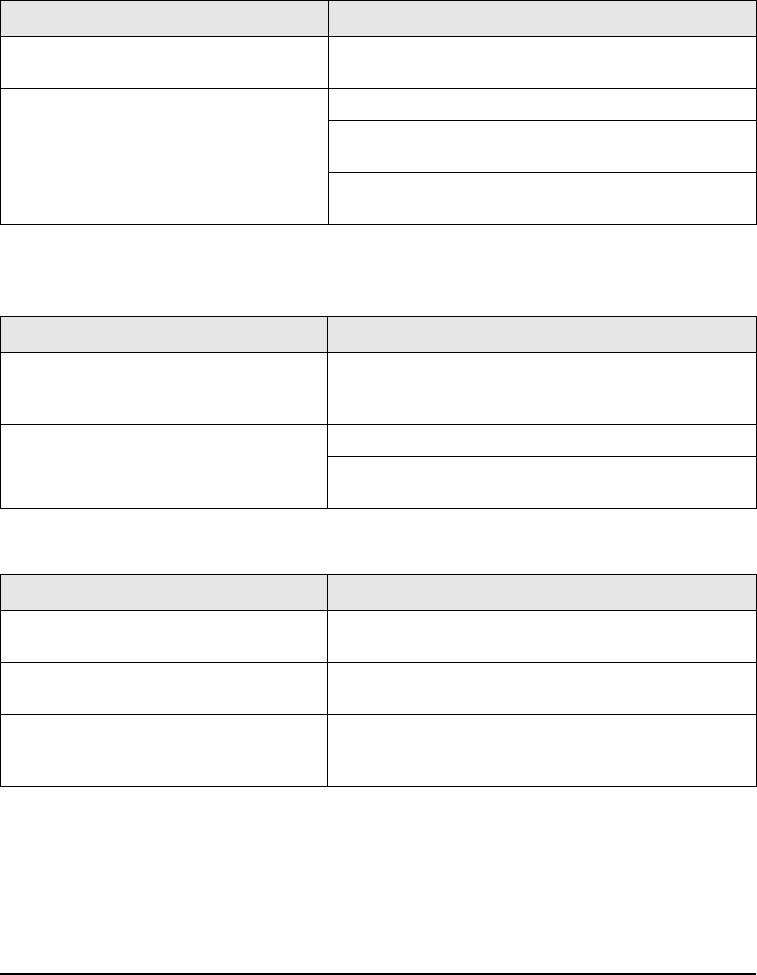
84 Zebra 105SL User’s Guide
$ODEHOIRUPDWZDVVHQWWRWKHSULQWHU6HYHUDOODEHOVSULQWWKHQ
WKHSULQWHUVNLSVPLVSODFHVPLVVHVRUGLVWRUWVWKHLPDJHRQWKH
ODEHO
$ODEHOIRUPDWZDVVHQWWRWKHSULQWHUEXWQRWUHFRJQL]HG7KH
'$7$OLJKWIODVKHVEXWQRSULQWLQJRFFXUV
7KHSULQWHUIDLOVWRFDOLEUDWHRUGHWHFWWKHWRSRIWKHODEHO
Problem Solution
The host is set to EPP parallel
communications.
Change the settings on the computer host to standard
parallel communications.
The serial communication settings are
incorrect.
Ensure that the flow control settings match.
Check the communication cable length. See page 23 for
requirements.
Check the printer driver or software communications
settings (if applicable).
Problem Solution
The prefix and delimiter characters set in
the printer do not match the ones in the
label format.
Verify the prefix and delimiter characters. See page 57.
Incorrect data is being sent to the printer.
Ensure that ZPL is being used.
Check the communication settings on the computer.
Ensure that they match the printer settings.
Problem Solution
The printer was not calibrated for the label
being used.
Perform the calibration procedure on page 17.
The printer is configured for continuous
media.
Set the media type to non-continuous media.
The driver or software configuration is not
set correctly.
As driver or software settings produce ZPL commands that
can overwrite the printer configuration, check the driver or
software media-related setting.


















