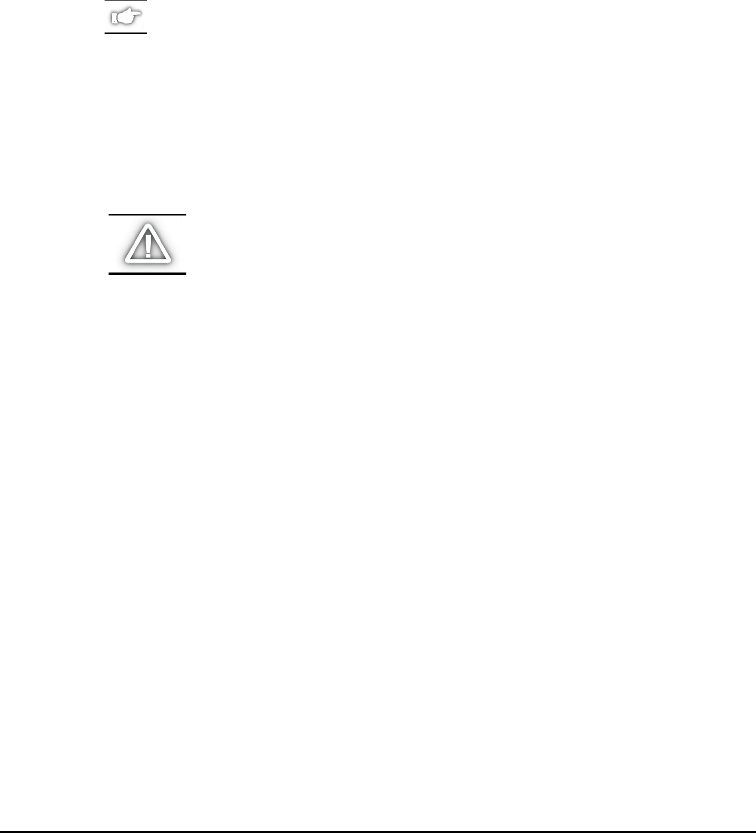
74 Zebra 105SL User’s Guide
&OHDQLQJWKH&XWWHU0RGXOH
(For printers equipped with the optional cutter.)
If labels are not being cut properly or if the cutter jams with labels, turn off
the printer power and unplug the printer. Then, clean the stationary cutter
blade with cleaning solvent. This removes label adhesive and/or paper
debris. If further cutter cleaning is necessary, or if the cutter continues to
perform unsatisfactorily, contact an authorized service technician.
NOTE: Turning off the printer results in the loss of label formats,
images, and any temporarily saved parameter settings stored in the
printer’s internal memory. Perform this procedure after your
printing job is complete!
/XEULFDWLRQ
CAUTION: No lubricating agents other than Zebra-supplied,
silicon-only lubricants should be used on the spindle felt
clutches of this printer! Other commercially available
lubricants damage the finish and mechanical parts if used.


















