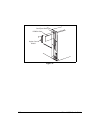106 Zebra 105SL User’s Guide
RS-232 Interface Connections
The printer is configured as Data Terminal Equipment (DTE).
Figure 43 illustrates the internal connections of the printer’s RS-232
connector.
NOTE: The cable used to connect the printer to a computer must
be a null modem (crossover) cable. If you want to connect the
printer to any other DTE devices, a null modem cable must also be
used.
Figure 43