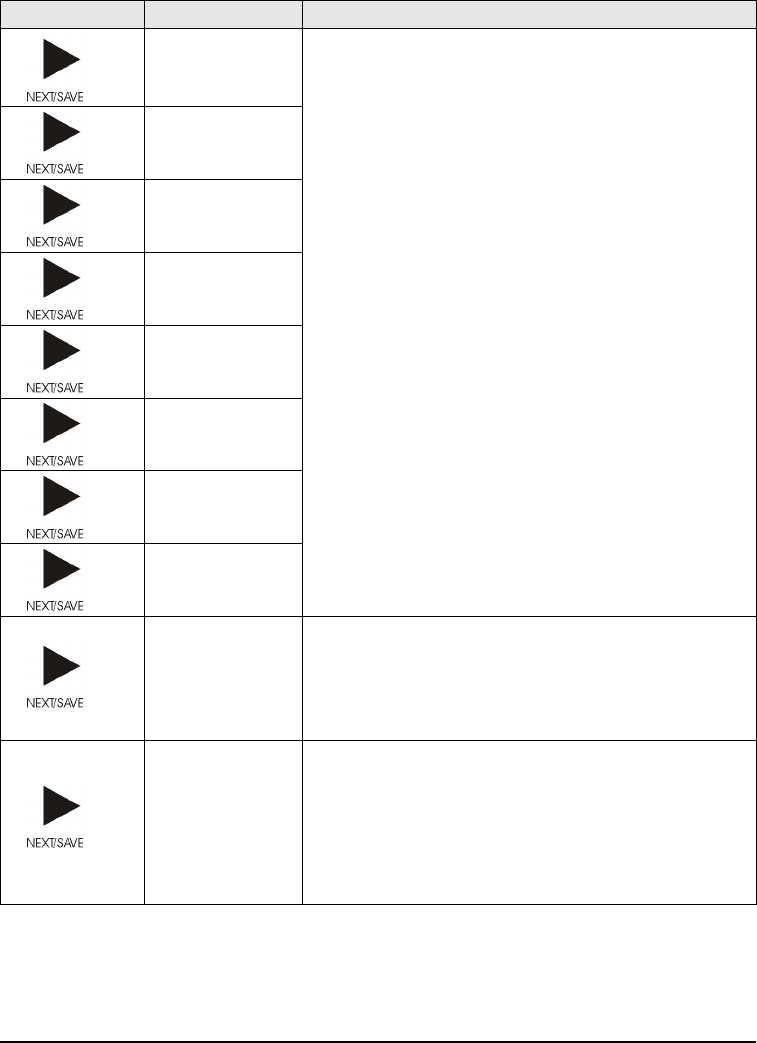
Zebra 105SL User’s Guide 61
Press Display Shows Action/Explanation
WEB S.
These parameters are automatically set during the calibration
procedure. They should only be changed by a qualified service
technician. Refer to the maintenance manual for more
information on these parameters.
Press the NEXT/SAVE key repeatedly to skip these
parameters.
MEDIA S.
RIBBON S.
MARK S.
MARK MED S.
MEDIA LED
RIBBON LED
MARK LED
LCD ADJUST
LCD Display Adjustment: Press the (–) key to decrease the
value (reduce brightness), press the (+) key to increase the
value (increase brightness).
Range: 00 to 19
This parameter allows you to adjust the brightness of your
display if your display is difficult to read.
FORMAT CONVERT
Format Convert: Press the (+) or (–) key to display other
choices.
Default: None
Selections: None, 150 → 300, 150 → 600, 200 → 600,
300 → 600
Selects the bitmap scaling factor. The first number is the
original dots per inch (dpi) value; the second, the dpi to which
you would like to scale.


















