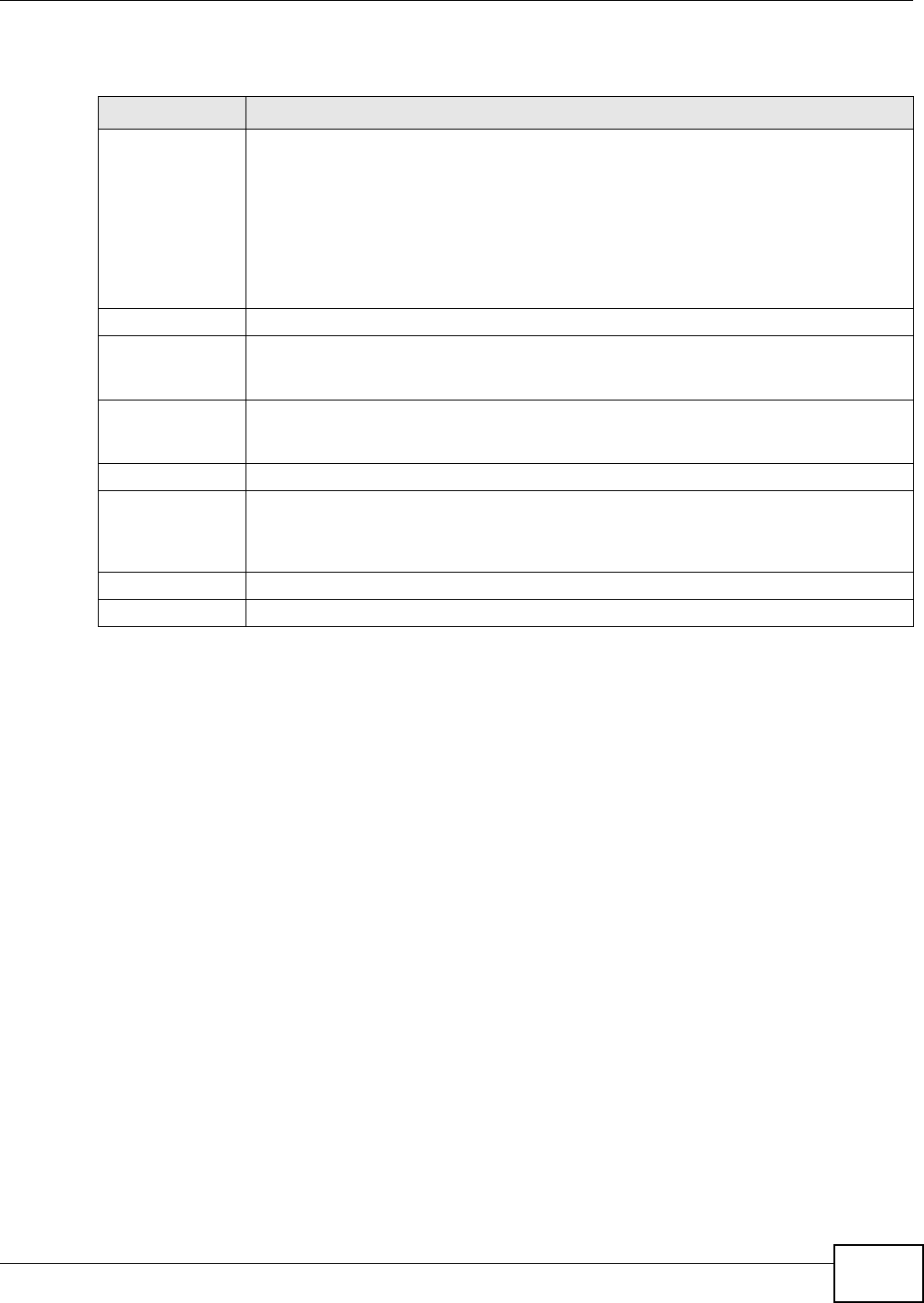
Chapter 9 Policy and Static Routes
ZyWALL 110/310/1100 Series User’s Guide
197
The following table describes the labels in this screen.
9.4 Policy Routing Technical Reference
Here is more detailed information about some of the features you can configure in policy routing.
NAT and SNAT
NAT (Network Address Translation - NAT, RFC 1631) is the translation of the IP address in a packet
in one network to a different IP address in another network. Use SNAT (Source NAT) to change the
source IP address in one network to a different IP address in another network.
Assured Forwarding (AF) PHB for DiffServ
Assured Forwarding (AF) behavior is defined in RFC 2597. The AF behavior group defines four AF
classes. Inside each class, packets are given a high, medium or low drop precedence. The drop
precedence determines the probability that routers in the network will drop packets when
congestion occurs. If congestion occurs between classes, the traffic in the higher class (smaller
numbered class) is generally given priority. Combining the classes and drop precedence produces
Table 70 Configuration > Network > Routing > Static Route > Add
LABEL DESCRIPTION
Destination IP This parameter specifies the IP network address of the final destination. Routing is
always based on network number.
If you need to specify a route to a single host, enter the specific IP address here and use
a subnet mask of 255.255.255.255 (for IPv4) in the Subnet Mask field or a prefix of 128
(for IPv6) in the Prefix Length field to force the network number to be identical to the
host ID.
For IPv6, if you want to send all traffic to the gateway or interface specified in the
Gateway IP or Interface field, enter :: in this field and 0 in the Prefix Length field.
Subnet Mask Enter the IP subnet mask here.
Prefix Length Enter the number of left-most digits in the destination IP address, which indicates the
network prefix. Enter :: in the Destination IP field and 0 in this field if you want to send
all traffic to the gateway or interface specified in the Gateway IP or Interface field.
Gateway IP Select the radio button and enter the IP address of the next-hop gateway. The gateway is
a router or switch on the same segment as your ZyWALL's interface(s). The gateway
helps forward packets to their destinations.
Interface Select the radio button and a predefined interface through which the traffic is sent.
Metric Metric represents the “cost” of transmission for routing purposes. IP routing uses hop
count as the measurement of cost, with a minimum of 1 for directly connected networks.
Enter a number that approximates the cost for this link. The number need not be precise,
but it must be 0~127. In practice, 2 or 3 is usually a good number.
OK Click OK to save your changes back to the ZyWALL.
Cancel Click Cancel to exit this screen without saving.


















