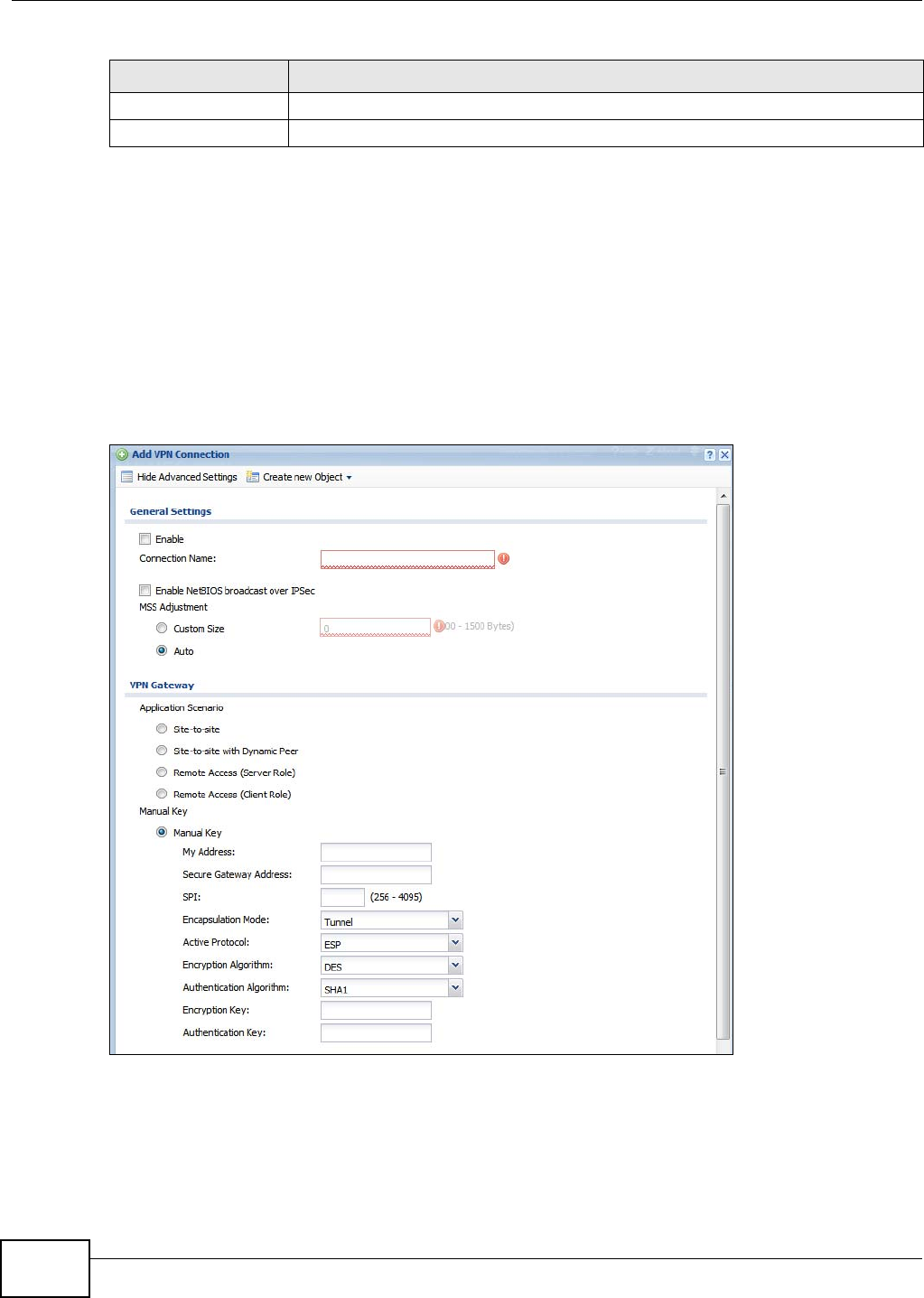
Chapter 20 IPSec VPN
ZyWALL 110/310/1100 Series User’s Guide
292
20.2.2 The VPN Connection Add/Edit Manual Key Screen
The VPN Connection Add/Edit Manual Key screen allows you to create a new VPN connection or
edit an existing one using a manual key. This is useful if you have problems with IKE key
management. To access this screen, go to the VPN Connection summary screen (see Section 20.2
on page 285), click either the Add icon or an existing manual key entry’s Edit icon and click Show
Advanced Settings. In the VPN Gateway section of the screen, select Manual Key.
Note: Only use manual key as a temporary solution, because it is not as secure as a
regular IPSec SA.
Figure 180 Configuration > VPN > IPSec VPN > VPN Connection > Add > Manual Key
OK Click OK to save the changes.
Cancel Click Cancel to discard all changes and return to the main VPN screen.
Table 107 Configuration > VPN > IPSec VPN > VPN Connection > Edit (continued)
LABEL DESCRIPTION


















