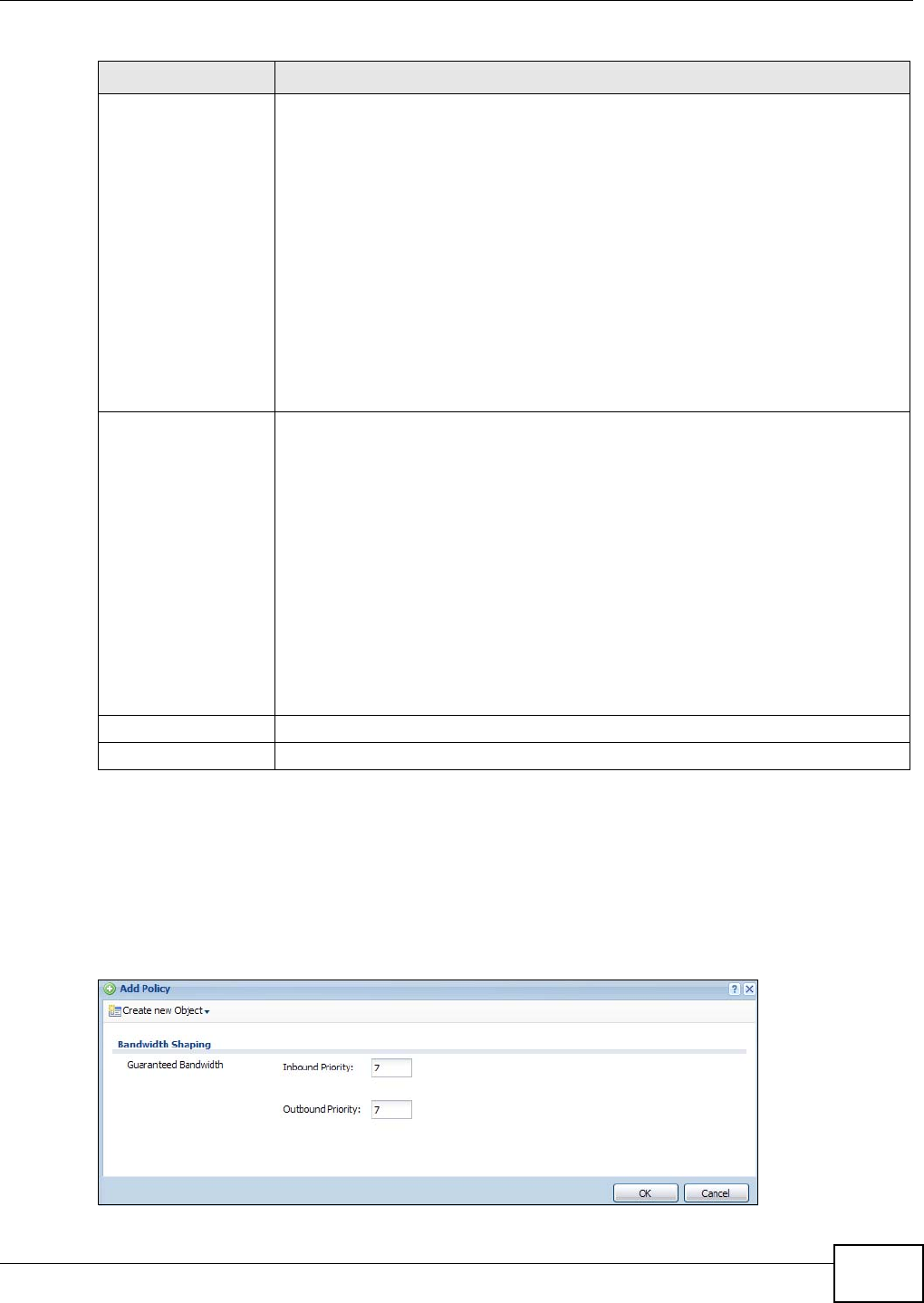
Chapter 25 Bandwidth Management
ZyWALL 110/310/1100 Series User’s Guide
355
25.2.1 The Bandwidth Management Add/Edit Screen
The Configuration > Bandwidth Management Add/Edit screen allows you to create a new
condition or edit an existing one. To access this screen, go to the Configuration > Bandwidth
Management screen (see Section 25.2 on page 353), and click either the Add icon or an Edit
icon.
Figure 233 Configuration > Bandwidth Management > Edit (For the Default Policy)
BWM In/Pri/Out/Pri This field shows the amount of bandwidth the traffic can use.
In - This is how much inbound bandwidth, in kilobits per second, this policy allows
the matching traffic to use. Inbound refers to the traffic the ZyWALL sends to a
connection’s initiator. If no displays here, this policy does not apply bandwidth
management for the inbound traffic.
Out - This is how much outgoing bandwidth, in kilobits per second, this policy allows
the matching traffic to use. Outbound refers to the traffic the ZyWALL sends out from
a connection’s initiator. If no displays here, this policy does not apply bandwidth
management for the outbound traffic.
Pri - This is the priority for the incoming (the first Pri value) or outgoing (the second
Pri value) traffic that matches this policy. The smaller the number, the higher the
priority. Traffic with a higher priority is given bandwidth before traffic with a lower
priority. The ZyWALL ignores this number if the incoming and outgoing limits are
both set to 0. In this case the traffic is automatically treated as being set to the
lowest priority (7) regardless of this field’s configuration.
DSCP Marking This is how the ZyWALL handles the DSCP value of the incoming and outgoing
packets that match this policy.
In - Inbound, the traffic the ZyWALL sends to a connection’s initiator.
Out - Outbound, the traffic the ZyWALL sends out from a connection’s initiator.
If this field displays a DSCP value, the ZyWALL applies that DSCP value to the route’s
outgoing packets.
preserve means the ZyWALL does not modify the DSCP value of the route’s outgoing
packets.
default means the ZyWALL sets the DSCP value of the route’s outgoing packets to 0.
The “af” choices stand for Assured Forwarding. The number following the “af”
identifies one of four classes and one of three drop preferences. See Section 10.4 on
page 208 for more details.
Apply Click Apply to save your changes back to the ZyWALL.
Reset Click Reset to return the screen to its last-saved settings.
Table 127 Configuration > Bandwidth Management
LABEL DESCRIPTION


















