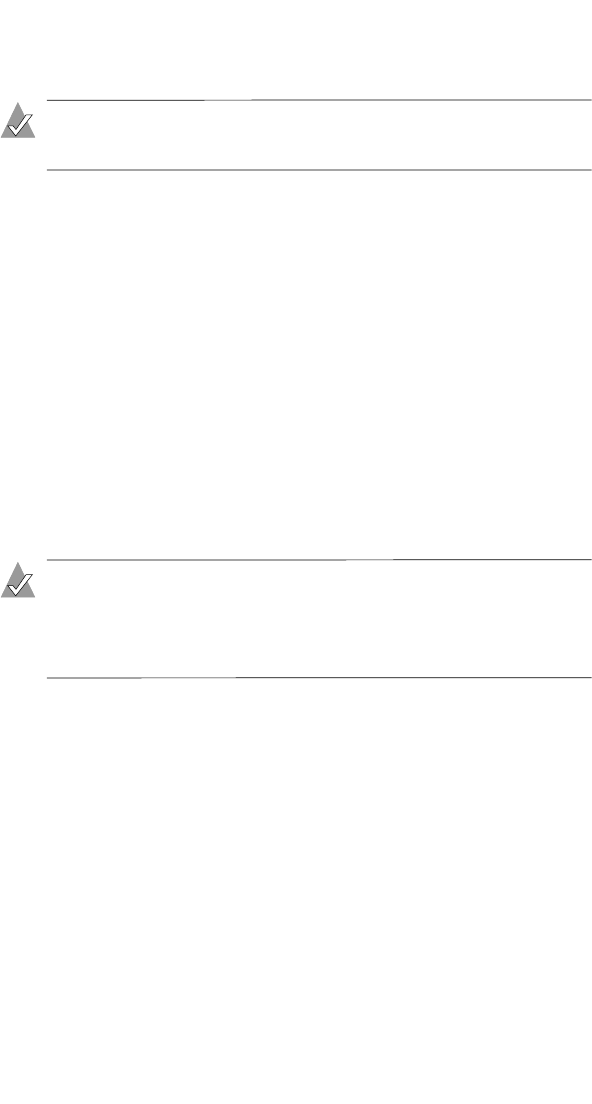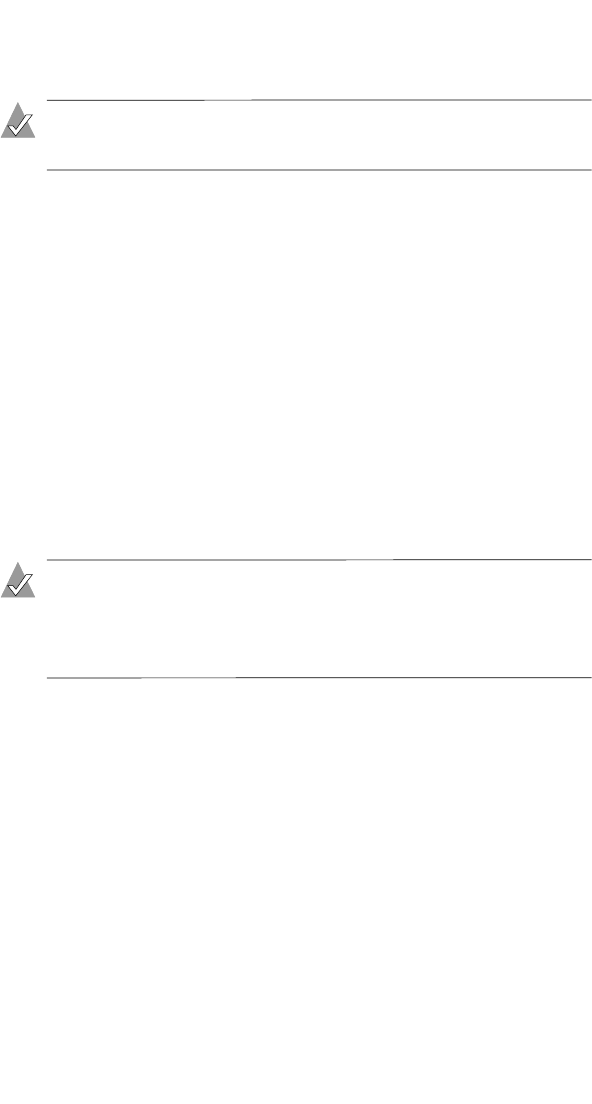
2-4
Installing the Controller and Drives
Determining the Boot Controller
Note: If your system will contain two or more bootable
controllers, read this section. Otherwise, skip this section.
The Adaptec RAID controller supports bootable drives and arrays.
The default setting of the controller and system Setup usually allows
you to install and boot from either a hard drive connected to the
motherboard, or from a drive or array connected to the controller.
If you already have an operating system installed on a hard drive
connected to the motherboard and you want to boot a second
operating system from the RAID controller:
1 Enter the system Setup.
2 Navigate to the hard drive boot sequence.
3 Move the boot controller to the top of the list.
Creating a Bootable RAID 5 Array
Note: If you want to install an operating system on a drive or
array connected to your Adaptec RAID controller, read this
section. Otherwise, skip to installing the driver in your
existing operating system, as described in Chapter 3.
This section describes how to create a bootable RAID 5 array with
at least three drives.
The following methods are described. Choose the method you prefer:
■ Using the Adaptec RAID Configuration (ARC) Utility—Use this
method if you prefer a text-based approach.
■ Using the Adaptec Installation CD—Use this method if you prefer
a graphical interface-based approach.