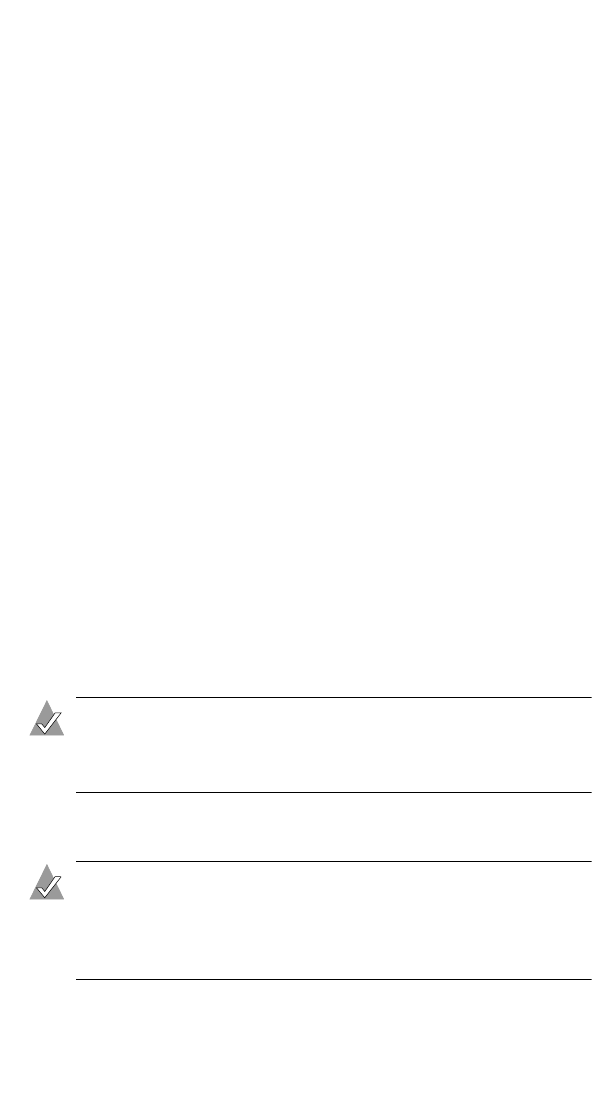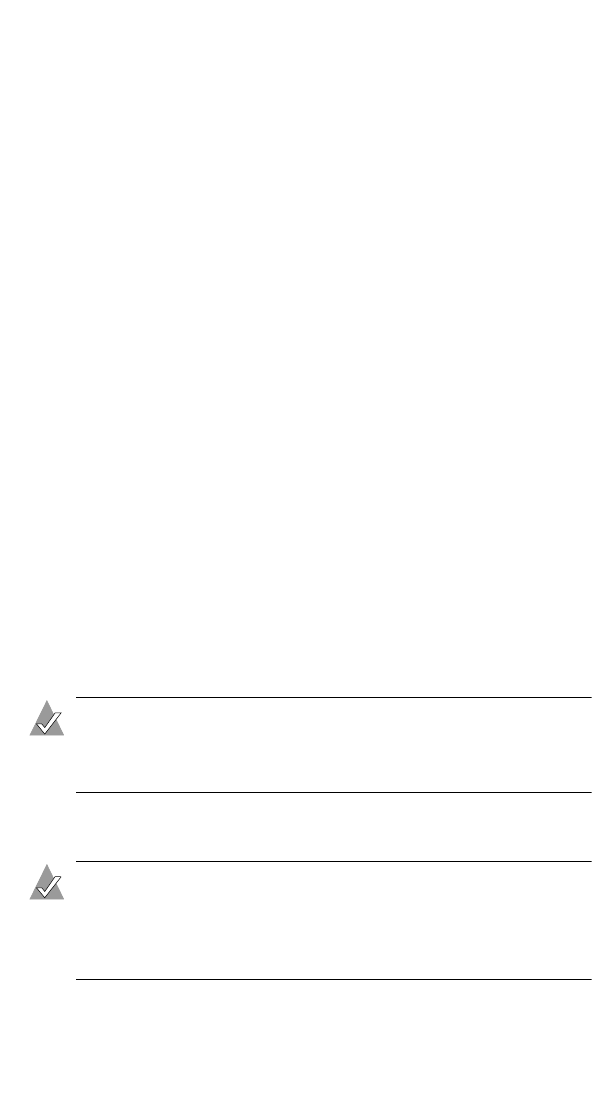
A-2
Adaptec RAID Configuration Utility (ARC)
The Adaptec RAID Controller menu presents the following options:
■ Array Configuration Utility
■ SATASelect and SCSISelect Utilities
■ Disk Utilities
To select a menu option in ARC, browse with the arrow keys, then
press Enter. Sometimes, selecting an option displays another menu;
to return to the previous menu at any time, press Esc.
The following sections discuss each of these menu options.
Using the ACU
The Array Configuration Utility (ACU) allows you to perform the
following tasks:
■ Creating Arrays
■ Managing Arrays
■ Initializing Drives
■ Rescanning Drives
Creating Arrays
To create an array:
1 For systems with RAID enclosures—Power up any enclosures.
Note: The ACU may not find disks or enclosures that were
powered up after system power-up. Therefore, power up
enclosures prior to powering up the computer.
2 Shut down and restart the computer.
Note: After you install a controller in a system and start it
for the first time, the BIOS may display a configuration
that does not match your system’s configuration. This is
normal. Proceed with array creation.
3 Press Ctrl+A when prompted to access the ARC utility.