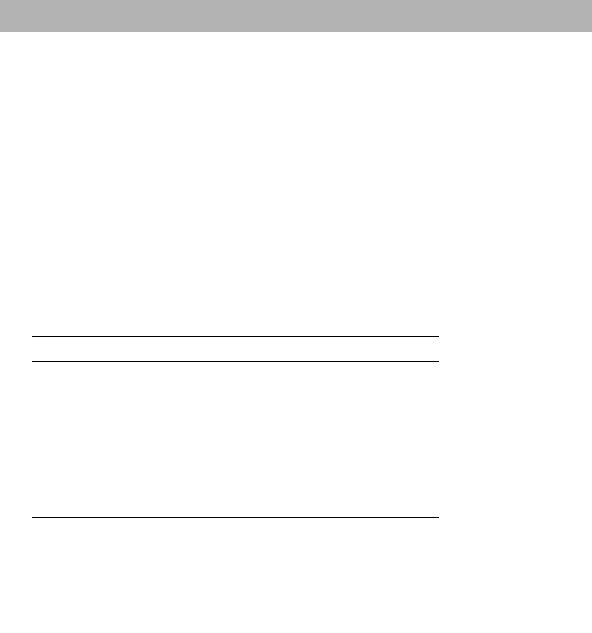
B-1
B
ACU for DOS
In this Appendix...
Introduction
The Array Configuration Utility (ACU) allows you to create,
configure, and manage arrays.
Creating the ACU Utility Disk
The DOS version of this utility runs from a floppy disk that you
need to create using the following procedure:
1 To find the ACU executable, acu.exe, browse to the folder on the
Adaptec installation CD that relates to your controller model.
2 Insert a bootable floppy disk and copy
acu.exe
to it.
Introduction B-1
Creating the ACU Utility Disk B-1
Running the ACU Interactively B-2
Running the ACU Using Scripts B-3
Adaptec Model Path
2020ZCR packages/firmware/adp2020ZCR
2120S packages/firmware/adp2120S
21610SA packages/firmware/adp21610SA
2200S packages/firmware/adp2200S
2410SA packages/firmware/adp2410SA
2810SA packages/firmware/adp2810SA


















