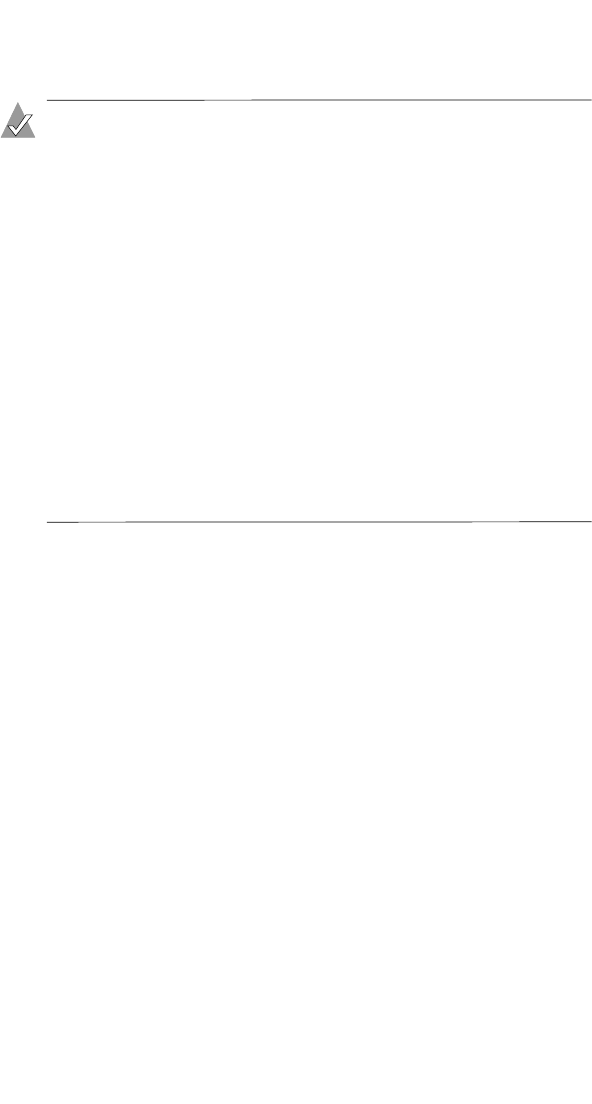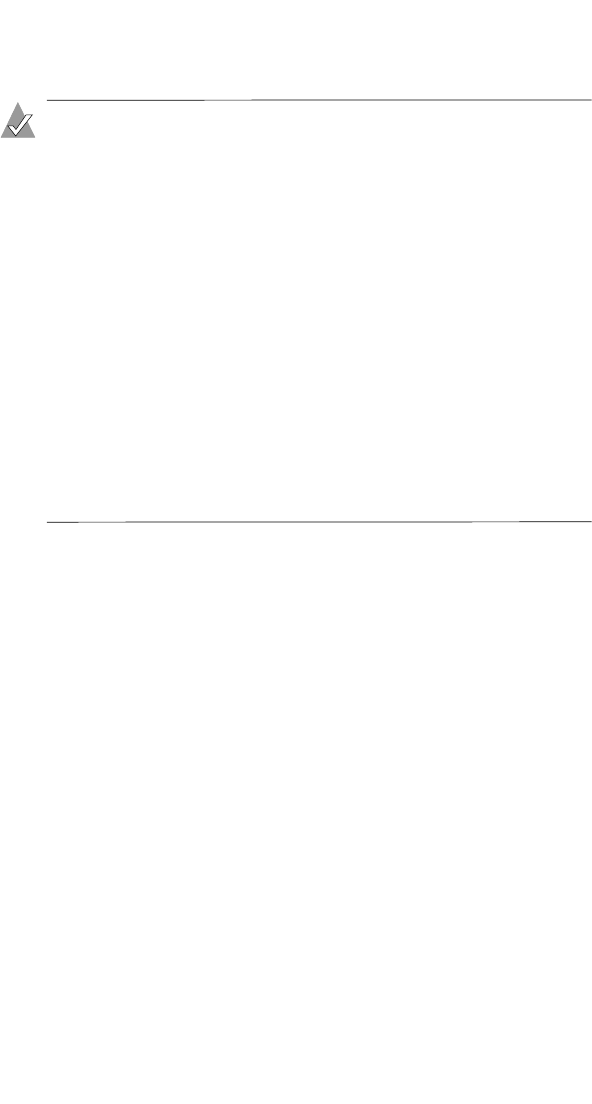
4-4
Installing and Starting Adaptec Storage Manager
Installing Storage Manager on OpenServer
Notes:
■ With OpenServer, Storage Manager supports up to 12
Adaptec RAID controllers.
■
You need either the Java Development Kit (JDK) for SCO or
the Java Runtime Environment (JRE) for SCO, version 1.3.1.
To download these, visit
www.thescogroup.com
.
■
OpenServer 5.06 only
—Requires the following packages:
urwfonts and package set OSR-compatible Version 8.0.1 or
higher, both available on the maintenance CD; OSS643A for
socket driver supplement from the
www.thescogroup.com
.
Release Supplement 5.06a is helpful but not required.
■
If a previous version of Storage Manager is already installed
and you are upgrading, you must first remove that version.
Any customization files you may have created when you
used the previous version are saved and used in the
upgrade. To remove Storage Manager, type
pkgrm RaidMan
.
To install Storage Manager:
1 Insert the Adaptec installation CD.
2 Mount the Adaptec installation CD:
mount -r -f HS,lower /dev/cd0 /mnt
3 Install using pkgadd:
pkgadd –a /mnt/openserv/manager/RaidMan.adm –d /mnt/
openserv/manager/RaidMan.ds
4 Follow the instructions on the screen to complete the
installation. When the installation is complete, change to the
root directory:
cd /
5 Unmount the CD-ROM drive:
umount /mnt
6 To start RAID Agent, type the following case-sensitive
command:
sh /opt/RaidMan/RaidAgnt.sh