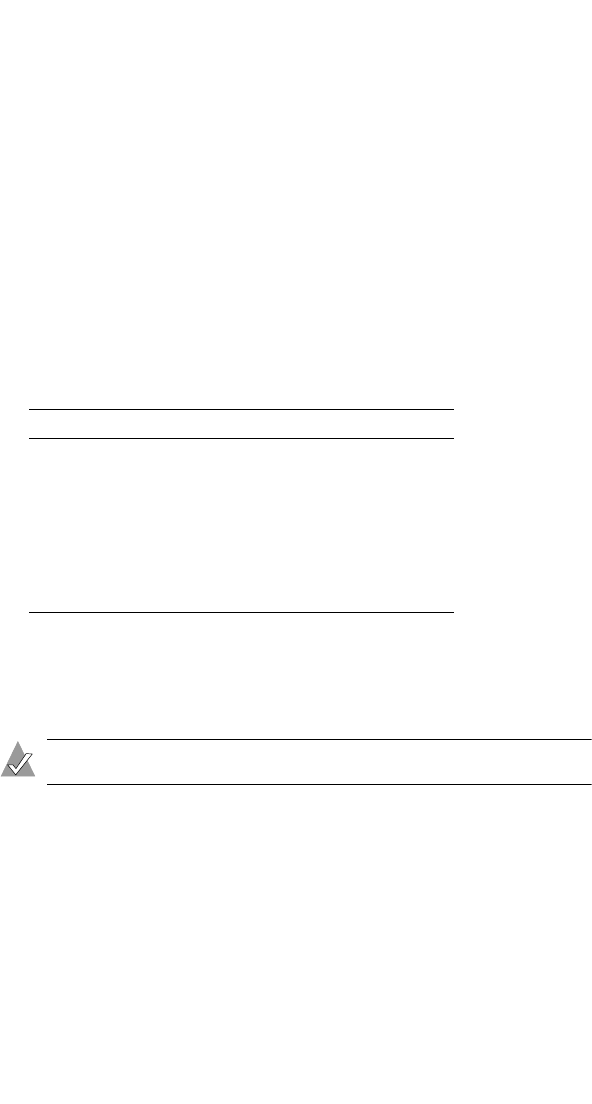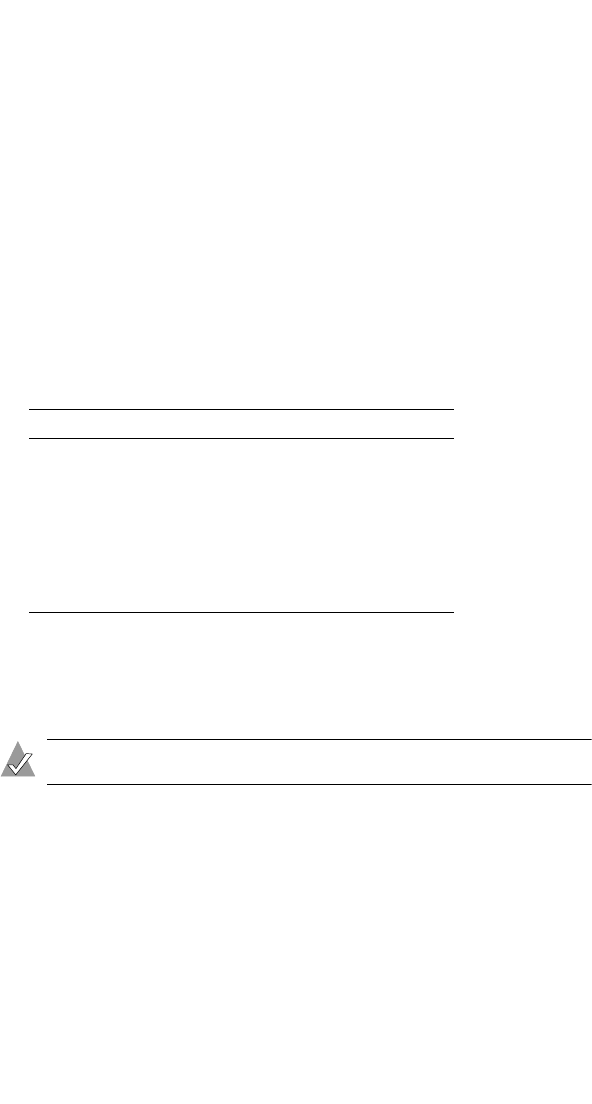
C-3
Adaptec Flash Utility (AFU)
Firmware and UFI File Locations
The firmware and UFI file locations on the Adaptec Installation CD
are as follows
Creating the Firmware Floppy Disks
Controller firmware is available two ways:
■ From the Adaptec installation CD—The CD includes the AFU
executable,
AFU.exe, the corresponding documentation, and a
separate flash image. The flash image may be comprised of
multiple UFI files.
You can locate the necessary files on the Adaptec installation
CD at the locations listed below.
■
From the Adaptec Web site
—When you download a new
firmware file, you usually get the most recent version of AFU, too.
To create a controller firmware kit on floppy disks:
Note:
You cannot create the bootable floppy using Windows 2000.
1 Create a bootable MS–DOS floppy disk and copy the following
files to this disk:
–AFU.exe
–AAxxx01.ufi
where xxx is the model number of your controller.
2 Create additional bootable MS–DOS floppy disks and copy each
additional
AAxxx0x.ufi files to a separate disk. (Some controllers
have two UFI files; some have four.)
Adaptec Model Path
2020ZCR /packages/firmware/adp2020ZCR
2120S /packages/firmware/adp2120S
21610SA /packages/firmware/adp21610SA
2200S /packages/firmware/adp2200S
2410SA /packages/firmware/adp2410SA
2810SA /packages/firmware/adp2810SA