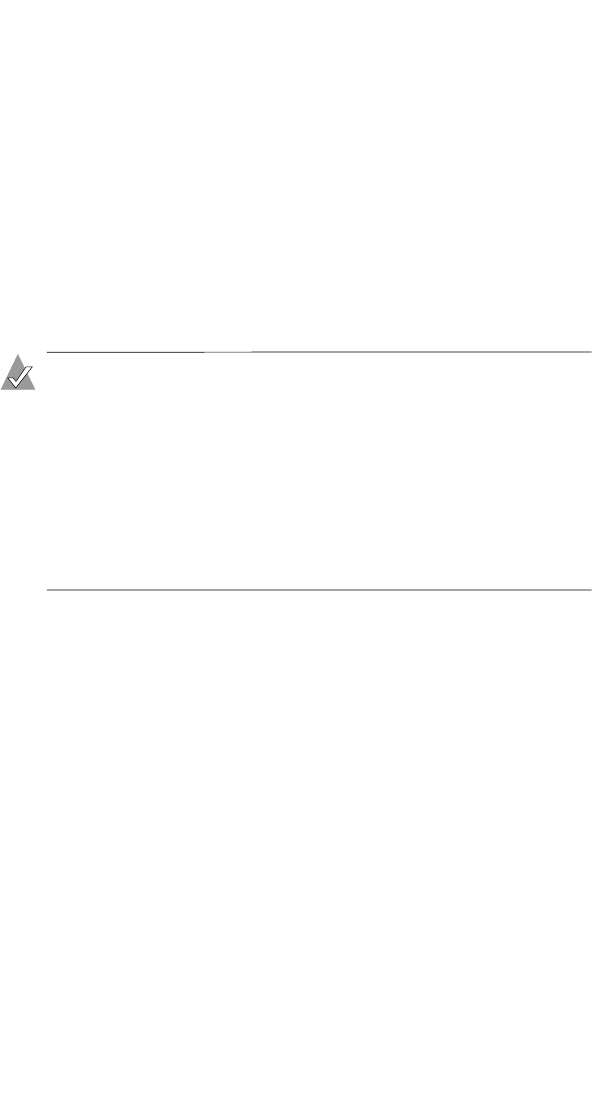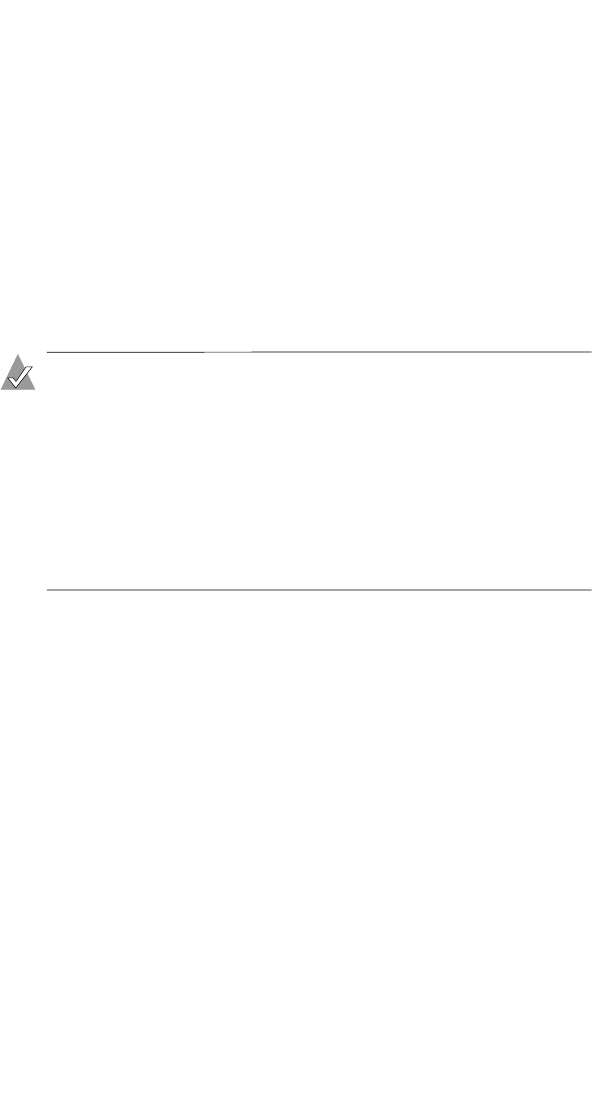
4-6
Installing and Starting Adaptec Storage Manager
6 UnixWare Only—To start RAID Agent, type the following case-
sensitive command:
sh /opt/RaidMan/RaidAgnt.sh
When successful, a copyright message is displayed in the
terminal window.
If you want RAID Agent to run at startup all the time, add the
following line to the
/etc/inittab and /etc/conf/init.d/kernel files:
nfra:12346:once:sh /opt/RaidMan/RaidAgnt.sh
Installing Storage Manager on NetWare
Notes:
■ With NetWare, Storage Manager supports up to 16
Adaptec RAID controllers.
■
You need the latest Support Pack for your operating system
so you can run the supported Java Virtual Machine (JVM).
■ You need JVM version 1.3 or later. To check your JVM
version, load JVM, type
JAVA -VERSION.
■ For the latest updates from Novell, visit www.novell.com.
To install Storage Manager:
1 Insert the Adaptec installation CD.
2 From the command prompt, type
load cdrom and press Enter.
3 From the command prompt, type:
RaidMan:\netware\manager\install
The installation program starts.
4 Follow the instructions on the screen to complete the
installation.