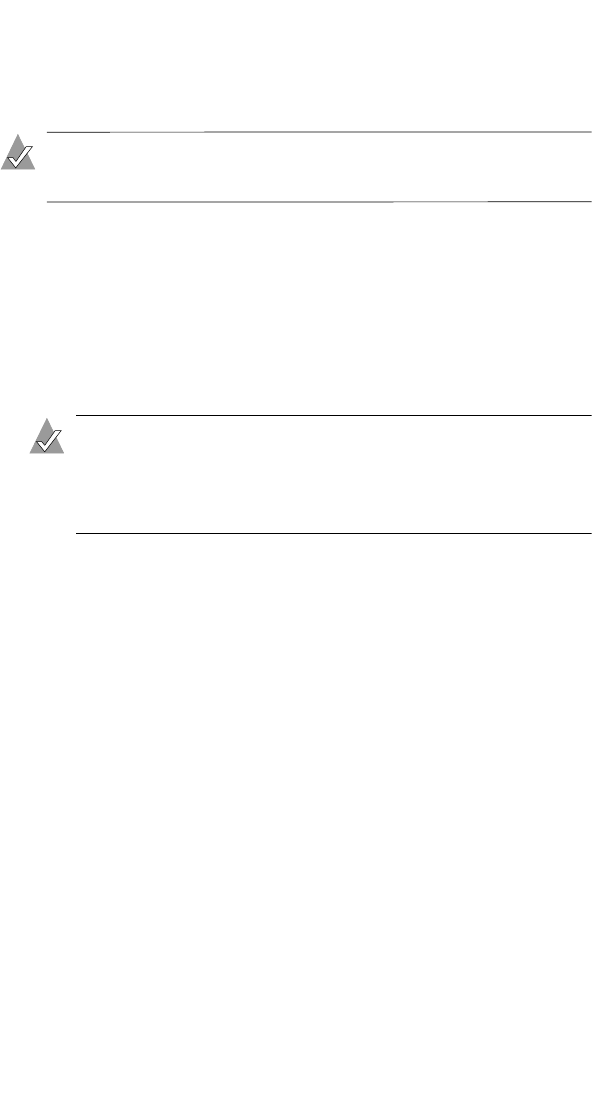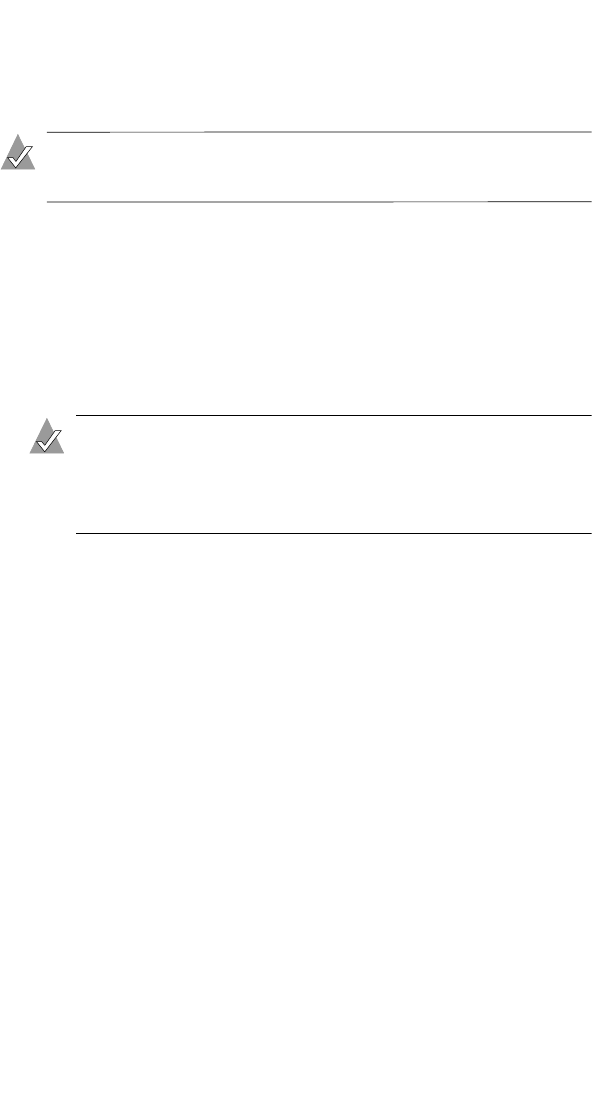
4-2
Installing and Starting Adaptec Storage Manager
Installing Storage Manager on Windows
This section provides instructions for installing Storage Manager.
Note: On Windows, Storage Manager supports up to 16
Adaptec RAID controllers.
To install Storage Manager:
1 Insert the Adaptec installation CD and wait for the
Autorun
executable to start the installation. If this does not occur, browse
the CD and click Autorun.
2 When the installation wizard starts, follow the instructions on
the screen to complete the installation.
Note:
When prompted to install SNMP (Simple Network
Management Protocol), accept the default (
do not install
)
unless you have a specific requirement for Storage Manager
to work with SNMP gets and traps.