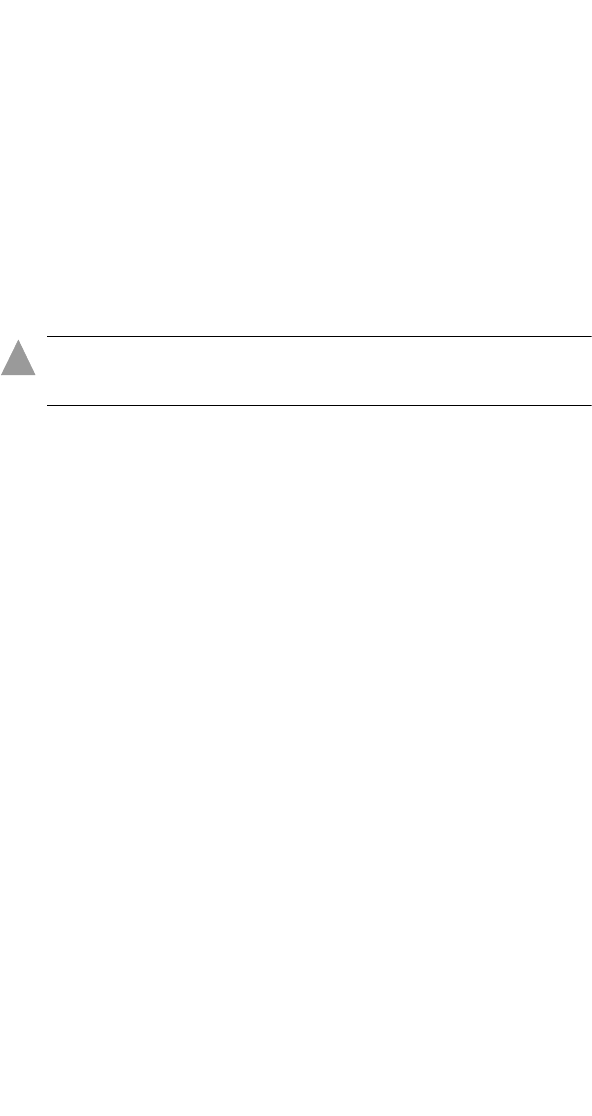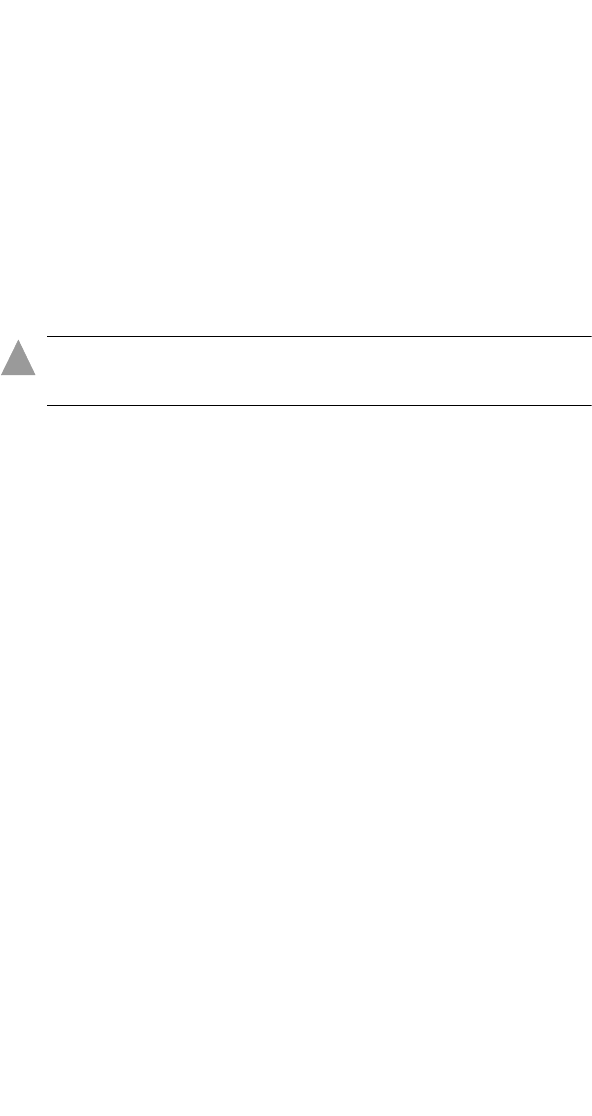
A-6
Adaptec RAID Configuration Utility (ARC)
You can make an array bootable so that the system boots from the
array instead of from a stand-alone (single) disk. To make an array
bootable:
1 From the ACU main menu, select Manage Arrays.
2 Select the array you want to make bootable, then press Ctrl+B.
This changes the selected array’s number to 00, making it the
controller’s boot array.
3 Restart the computer.
Deleting Arrays
Caution: When you delete an array, you delete all the data
from the array. Before proceeding, back up any data.
To delete an existing array:
1 From the ACU main menu, select Manage Arrays.
2 Select the array you want to delete, then press Delete.
3 In the Array Properties dialog box, press Delete again, then
press Enter. the following message is displayed:
Warning!! Deleting will erase all data from the array.
Do you still want to continue? (Yes/No):
4 Select Yes to delete the array, or No to return to the previous
menu. At the Array Properties dialog box, select Delete again,
then press Enter.
5 Press Esc to return to the previous menu.
Managing Failover Drive Assignments
To assign a hotspare to an array:
1 Select Manage Arrays from the main menu.
2 From the List of Arrays dialog box, select the array to which
you want to assign a hotspare, then press Ctrl+S. The Hotspare
Management for Array dialog box is displayed, which shows
the drives that can be assigned as hotspares.
!