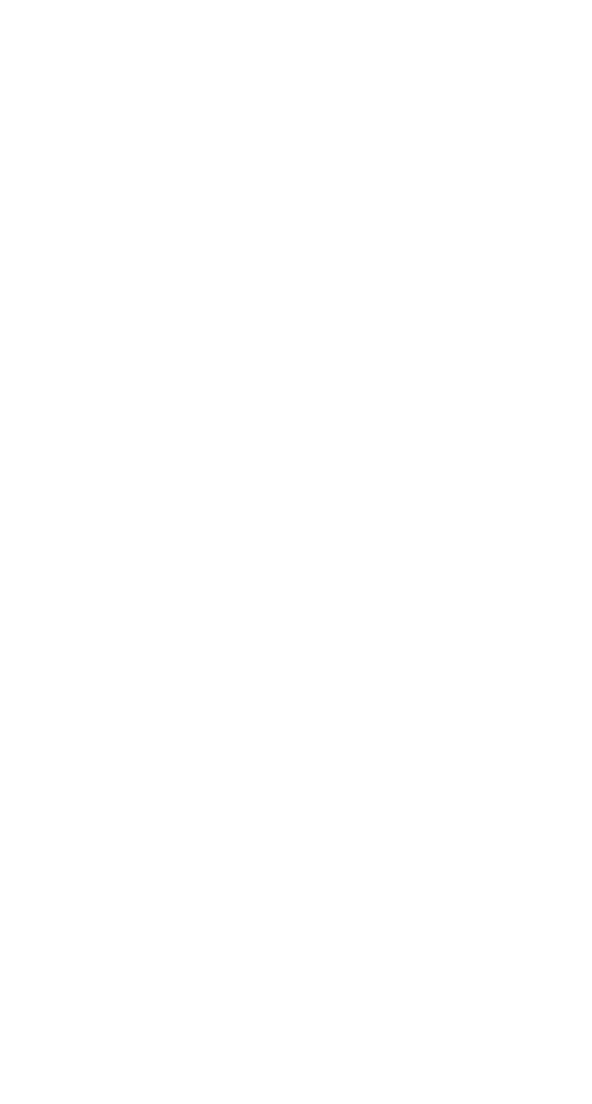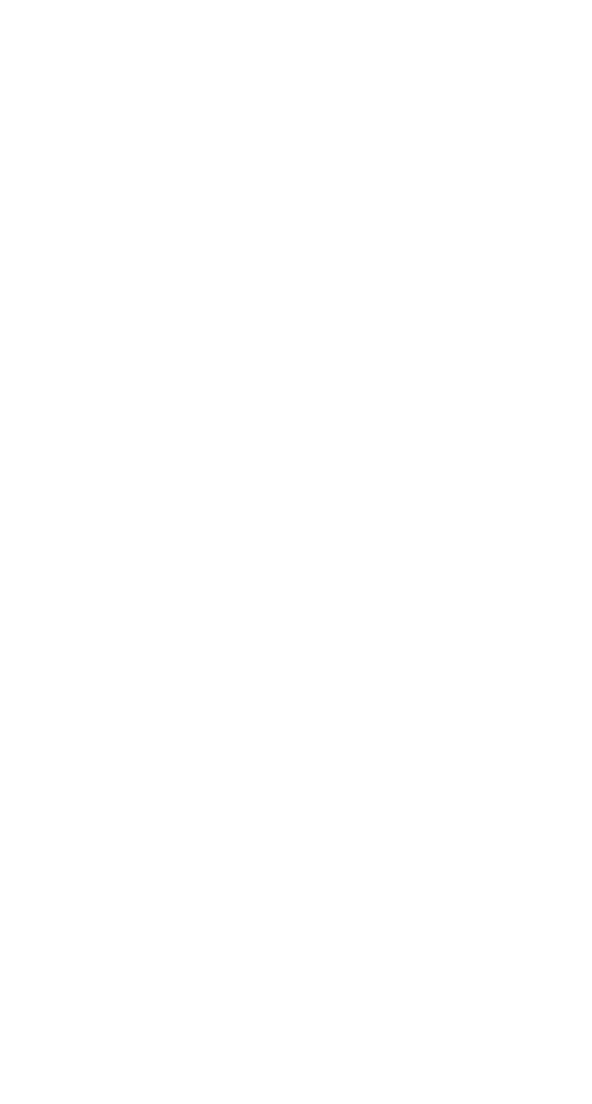
3-10
Installing the Driver
Installing the NetWare Driver
This section contains the following procedures:
■ Installing the Driver When You Install NetWare on page 3-10
■ Installing the Driver in an Existing NetWare System on page 3-11
■ Loading NetWare Drivers During Server Restart on page 3-12
Installing the Driver When You Install NetWare
To install the driver with the operating system during a fresh
install:
1 Install and configure the controller and hard drives, as
described in page 2-3.
2 Create the bootable array, as described on page 2-4.
3 Create the driver disk, as described on page 3-2. When finished,
remove the driver disk.
4
Restart the computer, then press
Ctrl+A
when prompted to access
the ARC utility. Use ARC to create the RAID. For details, see
Using the Adaptec RAID Configuration (ARC) Utility
on page 2-5.
5 Install and configure a secondary controller, if any.
6 Create the driver disk, as described on page 3-2. When finished,
remove the driver disk.
7 Install the operating system according to the NetWare
documentation. Verify that you have the
aacraid.ham and
aacraid.ddi files available on the driver disk created at the
beginning of this chapter.
8 When the Device Types screen appears, check the Storage
adapters list and select Modify to add another driver.
9 Select Storage adapters, then press Enter.
All recognized controllers are displayed.
10 If
AACRAID is detected, delete it.
11 Press Insert to add another driver. The available drivers are
displayed.
12 Insert the driver floppy disk.