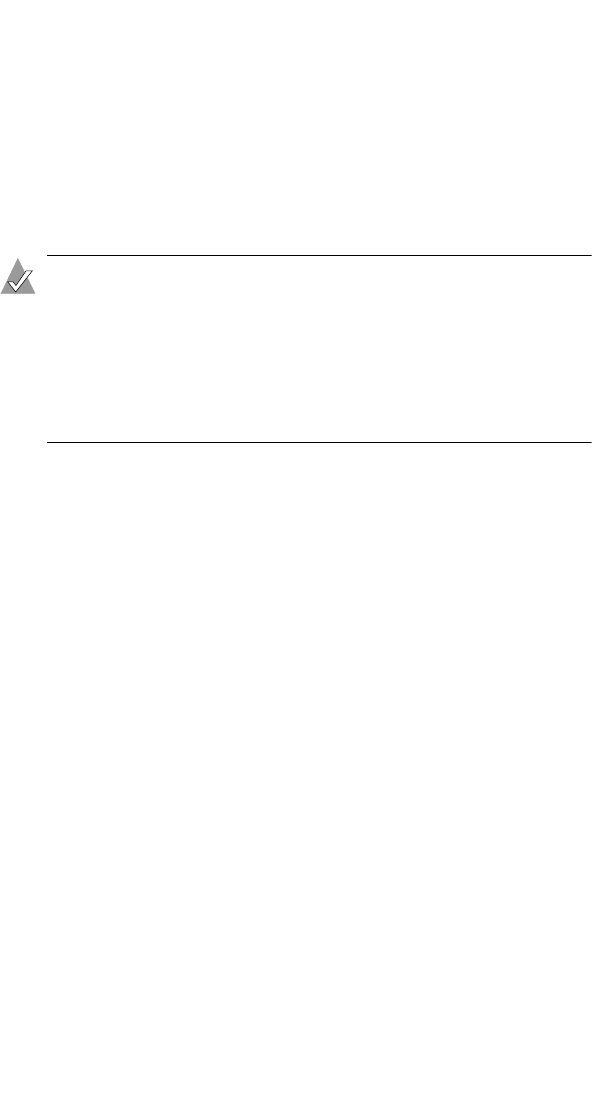
B-4
ACU for DOS
Playback Mode
In this mode, the ACU reads the contents of the specified script file
and creates arrays based on the keywords specified in the script.
The syntax is ACU /P <file> where file is the parameter
specifying name of the script file. The file parameter can include
a drive, directory, filename, and extension. If no drive or directory
is specified, the file is placed in the location of the ACU executable.
Note: The script file syntax allows only a single hotspare to be
assigned to any given array. Therefore, when recording a
RAID 10, the ACU cannot map hotspares assigned to the
individual mirror sets in the resulting script file. Instead, the
ACU creates a single
HotspareDrives
list for all hotspares
assigned to the RAID 10. For details, see the Method Keyword
on page B-9.
Record Mode
There are two methods available for creating a script file:
■ Use Record Mode.
■ Create the script manually. (See page B-5.)
Regardless of which method you use to create the script, you need
to use Playback Mode (/P) to use the script.
In Record Mode, the ACU writes a controller’s existing array
configuration to a specified script file, enabling you to create the
same configuration by running the ACU in Playback Mode (/P
switch) with the resulting script.
The syntax is ACU /R <file> where file is the parameter
specifying name of the script file. The file parameter can include
a drive, directory, filename, and extension, but only the filename
and extension are required. If no drive or directory is specified, the
file is placed in the location of the ACU executable.


















