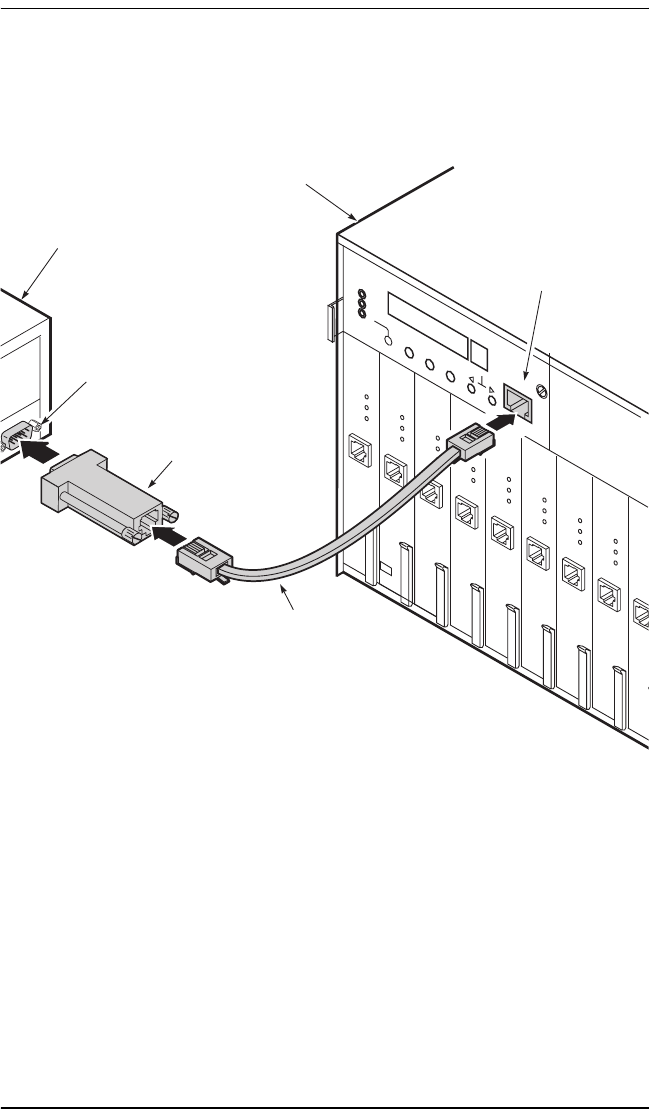
Chapter 1 - Installing and Accessing the REX2
Campus-REX2 RS Interface Card User Manual 11
– plug the other end of the console cable into the Console port of
the CMU-810 Management unit (when installed), as described
in the Campus-Star with CMU-810 User Manual
3 Configure the terminal or PC terminal emulation software with the
following communications settings:
• 9600 baud
• no parity
• 8 data bits
• 1 stop bit
• no hardware flow control
C
am
pu
s H
RS
L
INE UN
IT
HDSL
TEST
PORT
RS-232
CONSOLE
P
a
ir
C
am
pu
s H
RS
L
IN
E
U
NIT
HDSL
TEST
PORT
RS-232
CONSOLE
P
a
ir
C
am
pu
s HR
S
LIN
E U
N
IT
HDSL
TEST
PORT
RS-232
CONSOLE
P
a
ir
C
am
pus HR
S
LIN
E UN
IT
HDSL
TEST
PORT
RS-232
CONSOLE
P
a
ir
Cam
pu
s H
RS
L
INE UN
IT
HDSL
TEST
PORT
RS-232
CONSOLE
Pair
Cam
pu
s H
RS
LIN
E
U
NIT
HDSL
TEST
PORT
RS-232
CONSOLE
P
a
ir
C
am
pu
s H
R
S
LIN
E
U
NIT
HDSL
TEST
PORT
RS-232
CONSOLE
P
a
ir
Cam
pu
s H
RS
LIN
E
U
NIT
HDSL
TEST
PORT
RS-232
CONSOLE
P
a
ir
C
ampu
s
L
IN
E U
HDSL
TEST
PORT
RS-2
3
CONS
O
P
a
i
r
Cable
Adapter
PC or terminal
Campus-Star chassis
9-pin COM
port
CMU-810
Console port
CMU-810
M
A
J
O
R
A
L
A
R
M
S
N
E
X
T
E
N
T
E
R
E
P
S
SLOT
RS-232
M
I
N
O
R
AC
O
MANAGEMENT UNIT
PairGain


















