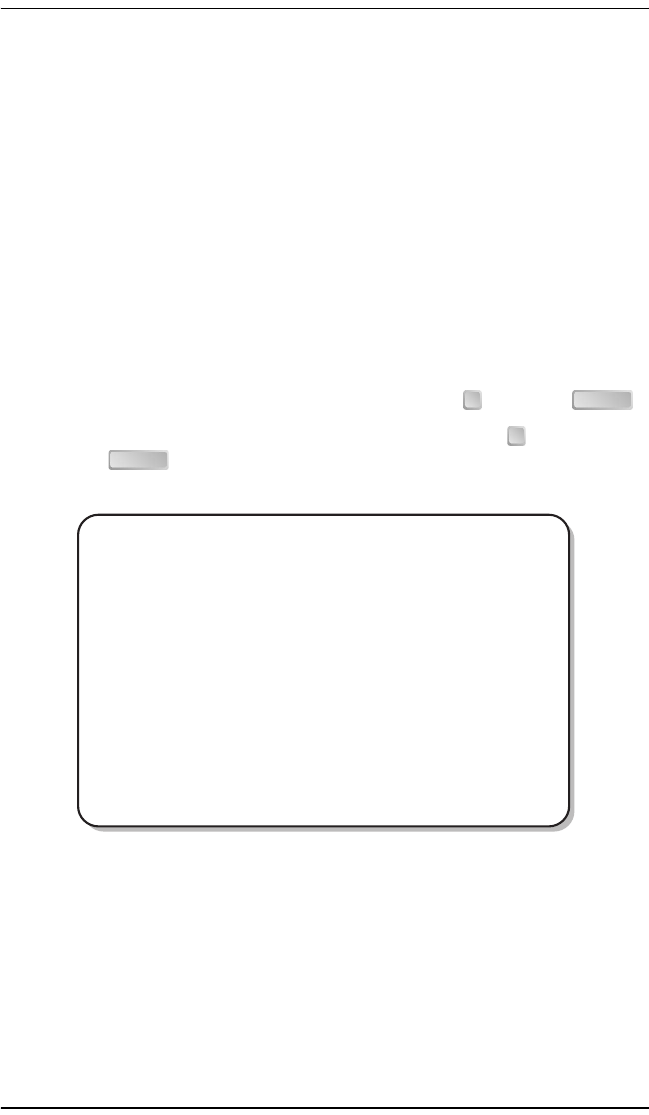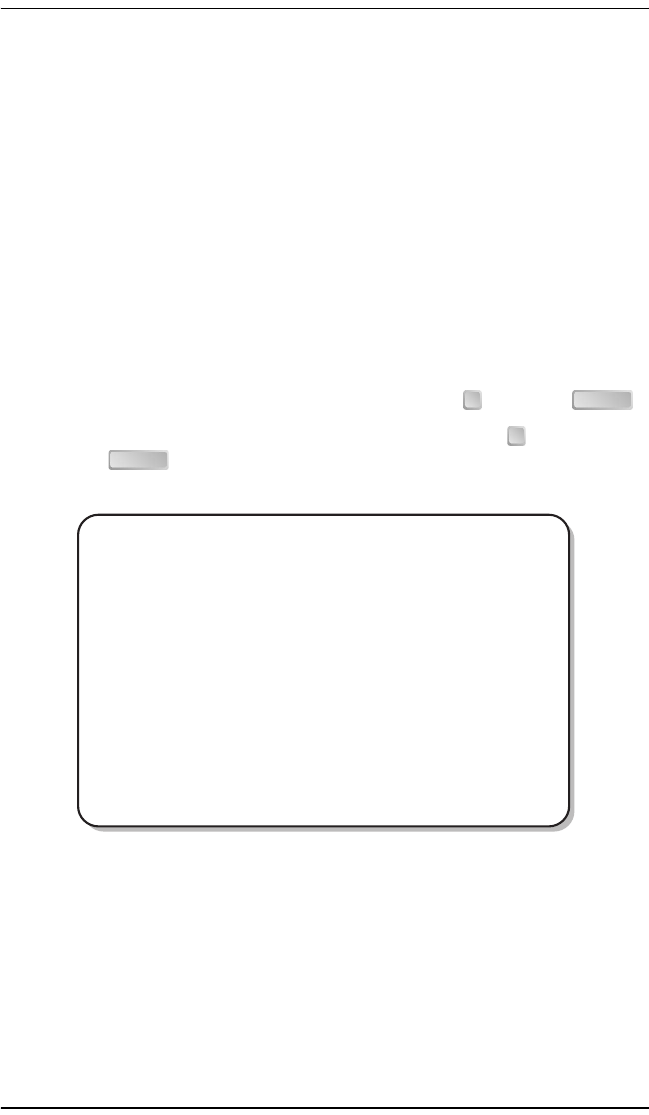
Chapter 3 - Configuring the REX2
Campus-REX2 RS Interface Card User Manual 57
Managing the Static Routing Table
The entries in this routing table were configured by a user (entered statically).
This table contains a maximum of 32 entries. You can manage entries or you
can also add new entries from this screen. The destination shown on this
screen is for a host route, but not for a specific host device.
You can also configure the default gateway in the static routing table by
entering a destination IP address of 0.0.0.0 with a subnet mask of 0.0.0.0 and
then entering the IP address for the default gateway (see page 3-48).
The Static Route Table can be accessed from both the Router Configuration
and the Static Route Configuration screens.
1 Do one of the following to access the Static Route Table:
• From the Router Configuration screen, type then press .
• From the Static Route Configuration screen, type then press
. The Static Route Table is displayed.
5 ENTER
3
ENTER
STATIC ROUTE TABLE
DESTINATION SUBNET MASK GATEWAY ADDRESS HOP
192.128.128. 60 255.255.255.252 192.150. 10. 50 1
168.120.100. 12 255.255.255.252 192.150. 10. 50 1
172.100.200. 25 255.255.255.255 192.150. 10. 50 1
(P)revious (N)ext (F)ind (E)ntire table
(C)lear table (A)dd route (D)elete route
(R)eturn (M)ain Menu
TABLE>