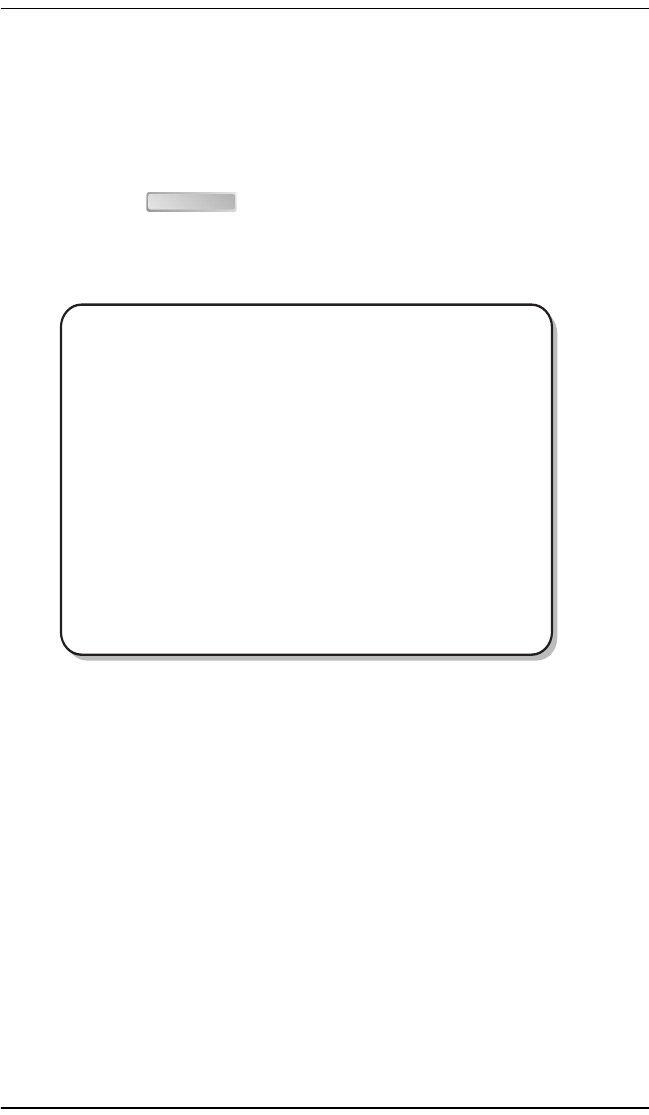
Chapter 1 - Installing and Accessing the REX2
Campus-REX2 RS Interface Card User Manual 13
Logging In a Local Campus Unit through the Console Port
You previously set up the terminal communication settings (Step 3 on page
1-11) for your PC to access the Campus unit. From your terminal emulation
software or your terminal, do the following:
1 Press the on the PC keyboard several times until the baud rate
is established and the Login Password screen is displayed as shown
below.
If the system does not respond when you attempt to log on, ensure that
hardware flow control is turned off in the terminal emulation software on
the PC or for the terminal.
SPACEBAR
Jul 07, 2003 ADC TELECOMMUNICATIONS, CAMPUS RS, Version 5.1 08:19:34
Local Unit ID: Local I/F: REX2
Remote Unit ID: Inactive Remote I/F: Inactive
Circuit ID:
LOGIN PASSWORD >


















