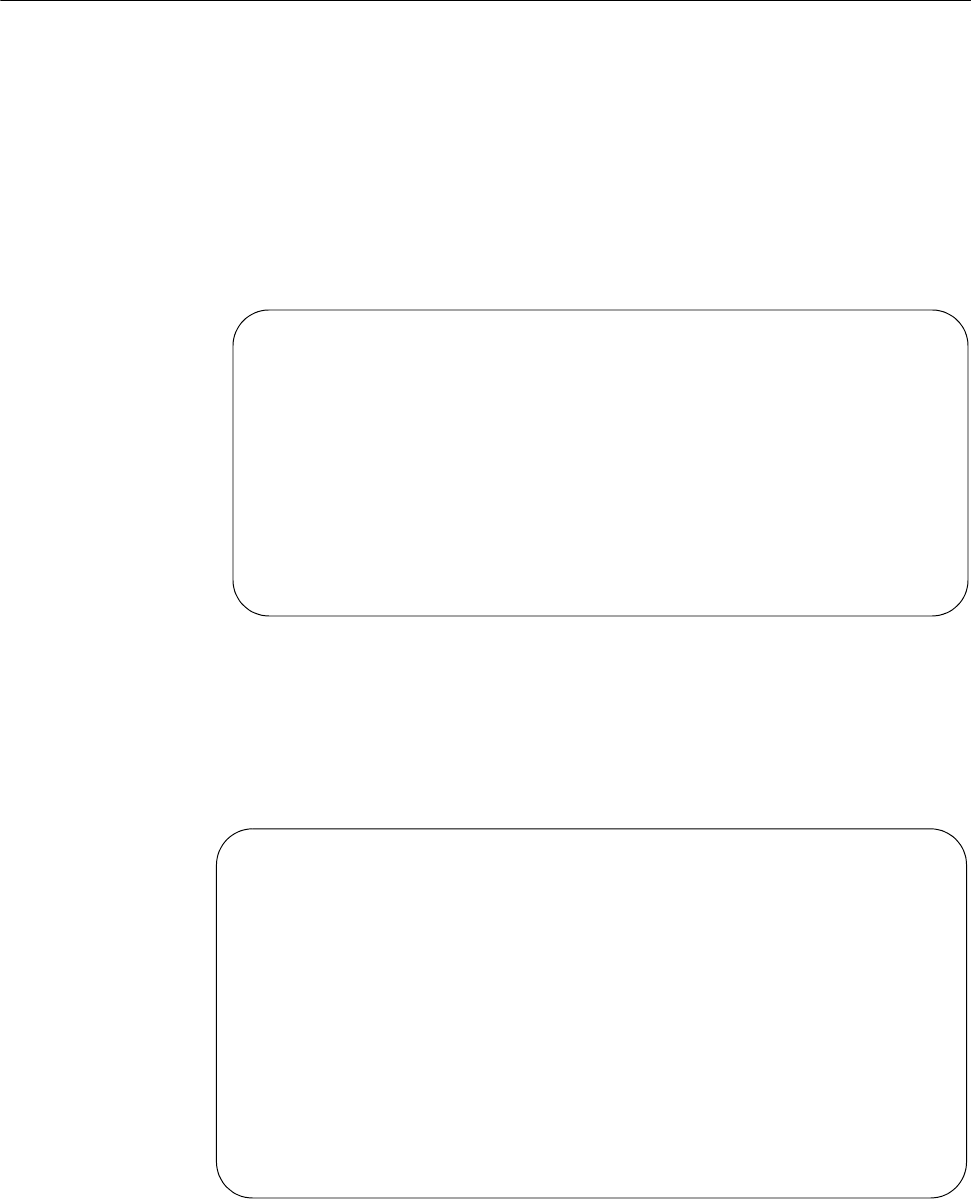
Chapter 5: MAC Address Table
106 Section I: Basic Operations
Displaying the MAC Address Tables
The AT-S63 Management Software has two menu selections for
displaying the MAC addresses of a switch. One selection displays the
static and dynamic unicast MAC addresses while the other displays the
static and dynamic multicast addresses.
To display the MAC address tables, perform the following procedure:
1. From the Main Menu, type 4 to select MAC Address Tables. The MAC
Address Tables menu is shown in Figure 30.
Figure 30. MAC Address Tables Menu
2. From the MAC Address Tables menu, type 3 to select Display Unicast
MAC Addresses or 4 to select Display Multicast MAC Addresses. The
Display Unicast MAC Addresses menu is shown in Figure 31. The
Display Multicast MAC Addresses menu contains the same selections.
Figure 31. Display Unicast MAC Addresses Menu
Allied Telesis AT-9424T/SP - AT-S63
Marketing
User: Manager 11:20:02 02-Mar-2005
MAC Address Tables
1 - MAC Address Aging Time ......... 300 second(s)
2 - MAC Addresses Configuration
3 - Display Unicast MAC Addresses
4 - Display Multicast MAC Addresses
R - Return to Previous Menu
Enter your selection?
Allied Telesis AT-9424T/SP - AT-S63
Marketing
User: Manager 11:20:02 02-Mar-2005
Display Unicast MAC Addresses
1 - Display All
2 - Display Static
3 - Display Dynamic
4 - Display by Port
5 - Display Specified MAC
6 - Display by VLAN ID
7 - Display on Base Ports
R - Return to Previous Menu
Enter your selection?


















