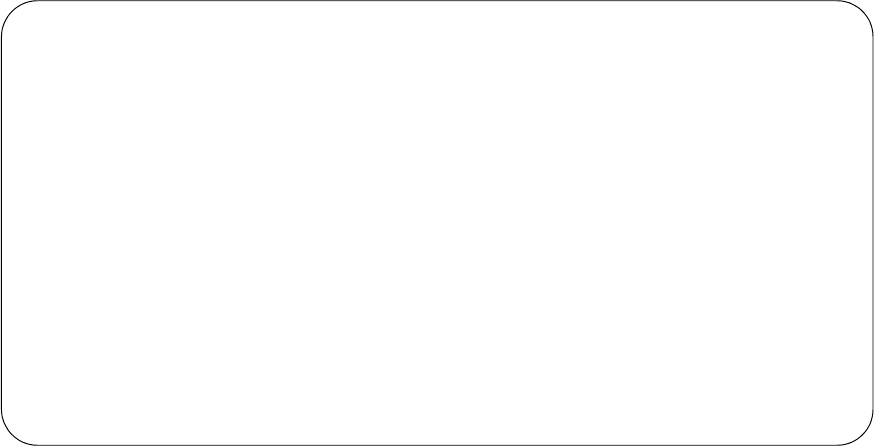
AT-S63 Management Software Menus User’s Guide
Section V: Spanning Tree Protocols 437
Displaying the
RSTP Port State
To display the RSTP port state, perform the following procedure:
1. From the Main Menu, type 3 to select Spanning Tree Configuration.
The Spanning Tree Configuration menu is shown in Figure 152 on
page 420.
2. From the Spanning Tree Configuration menu, type 3 to select
Configure Active Protocol.
The RSTP menu is shown in Figure 153 on page 423.
3. From the RSTP menu, type P to select RSTP Port Parameters.
The RSTP Port Parameters menu is shown in Figure 158 on page 433.
4. From the RSTP Port Parameters menu, type 3 to select Display RSTP
Port State.
The Display RSTP Port State menu is shown in Figure 161.
Figure 161. Display RSTP Port State Menu
The Display RSTP Port State menu displays a table that contains the
following information:
Port
The port number.
State
The RSTP state of the port. The possible states for a port connected to
another device running RSTP are Discarding and Forwarding.
Allied Telesis AT-9424T/SP - AT-S63
Marketing
User: Manager 11:20:02 02-Mar-2005
Display RSTP Port State
Port State Role Edge P2P Version Port-Cost
------------------------------------------------------------------
1 Disabled ------------------------------------
2 Forwarding Designated No Yes RSTP 200000
3 Forwarding Designated No Yes RSTP 200000
4 Forwarding Designated No Yes RSTP 200000
5 Forwarding Designated No Yes RSTP 200000
6 Forwarding Designated No Yes RSTP 200000
7 Forwarding Designated No Yes RSTP 200000
8 Forwarding Designated No Yes RSTP 200000
N - Next Page
U - Update Display
R - Return to Previous Menu
Enter your selection?


















