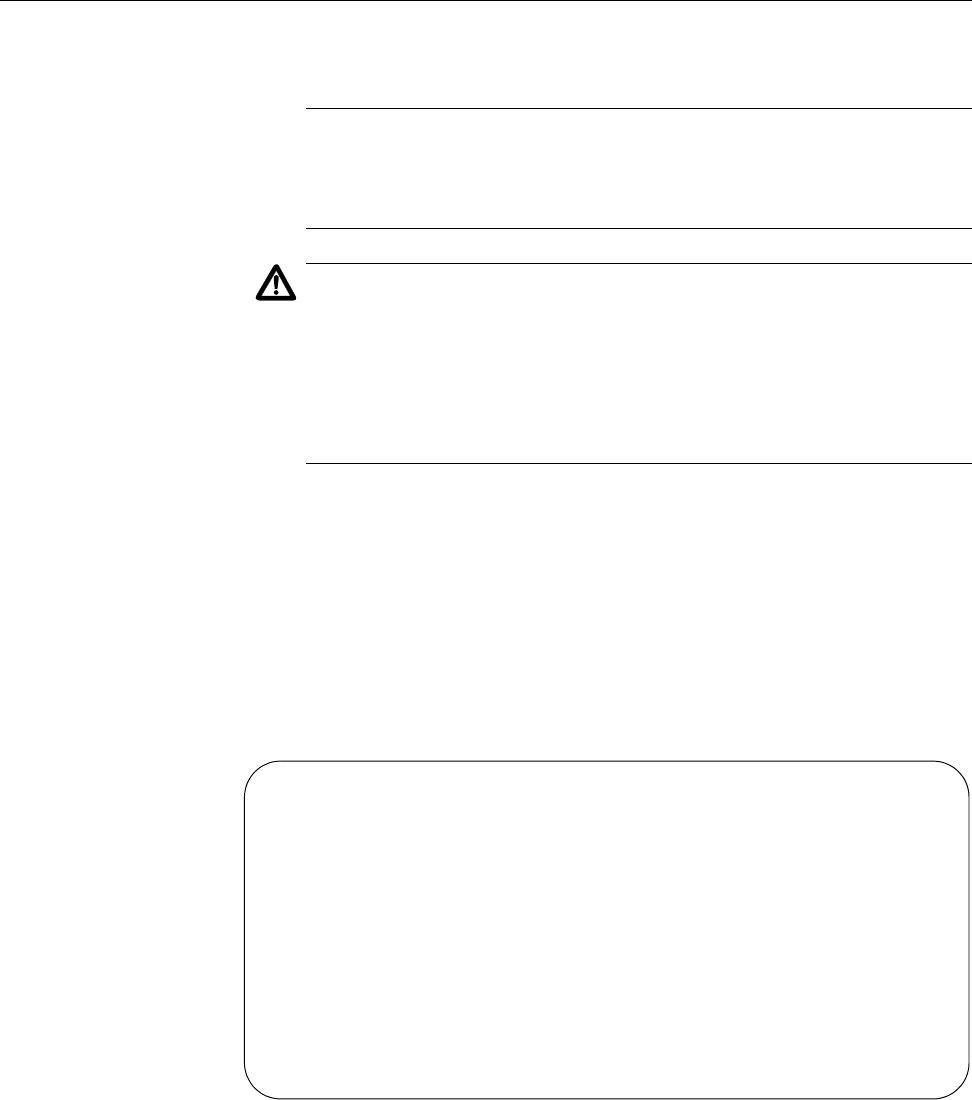
AT-S63 Management Software Menus User’s Guide
Section I: Basic Operations 43
Rebooting the Switch
This procedure reboots the switch.
Note
Any configuration changes not saved are lost after the switch
reboots. To save your configuration changes, return to the Main
Menu and type S to select Save Configuration Changes.
Caution
The switch does not forward traffic while it initializes its operating
software. The process can take from 20 seconds to several minutes
to complete, depending on the number and complexity of the
commands in its boot configuration file. Some packet traffic may be
lost. You must reestablish your management session after the
switch finishes reloading its software to continue managing the unit.
To reboot the switch, perform the following procedure:
1. From the Main Menu, type 5 to select System Administration.
The System Administration menu is shown in Figure 1 on page 32.
2. From the System Administration menu, type 9 to select System
Utilities.
The System Utilities menu is shown in Figure 6.
Figure 6. System Utilities Menu
Allied Telesis AT-9424Ts - AT-S63
Marketing
User: Manager 11:20:02 02-Mar-2005
System Utilities
1 - File Operations
2 - Downloads and Uploads
3 - Ping a Remote System
4 - Reset to Factory Defaults
5 - Reboot the Switch
R - Return to Previous Menu
Enter your selection?


















