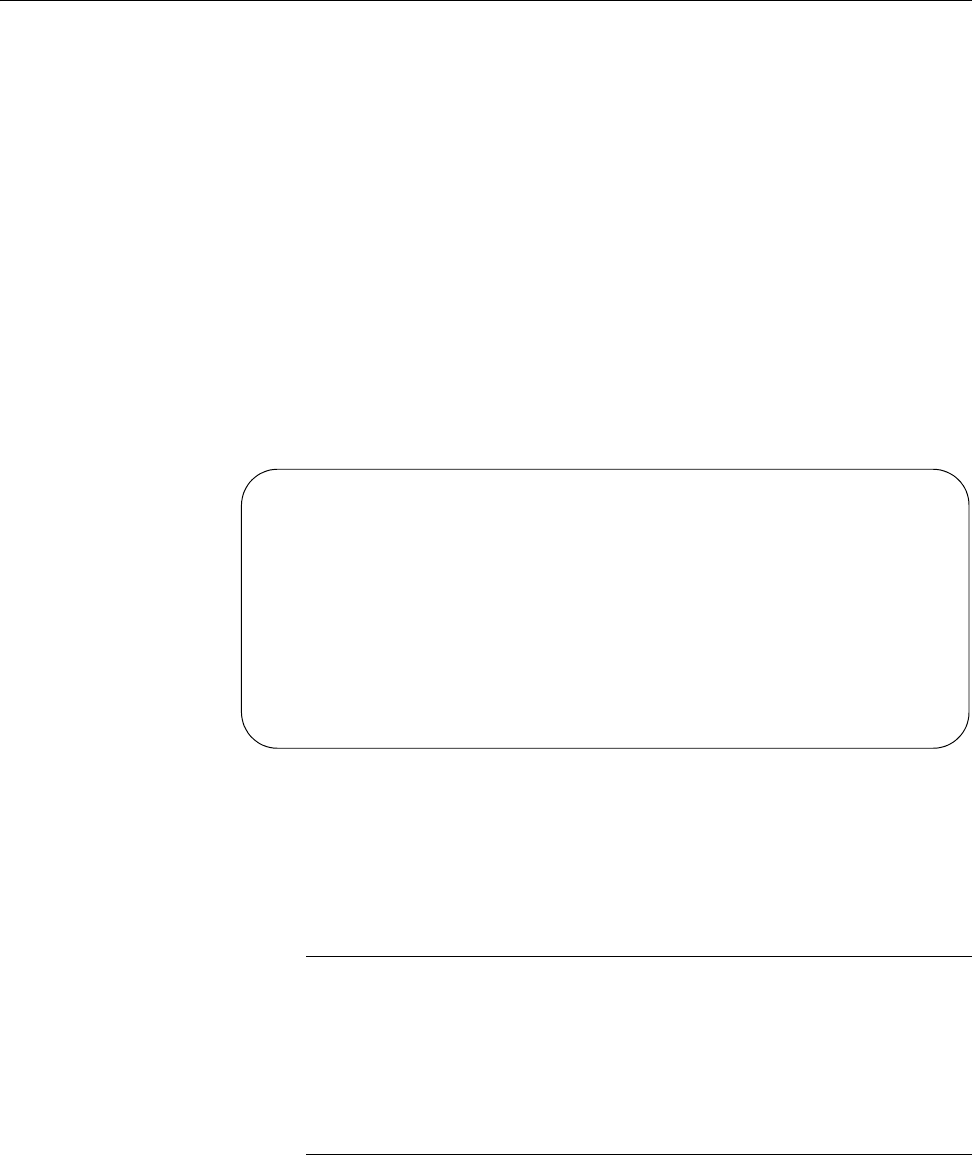
AT-S63 Management Software Menus User’s Guide
Section I: Basic Operations 57
Displaying Uplink Port Information
To display the information about the GBIC or SFP transceivers installed in
the uplink ports, perform the following procedure:
1. From the Main Menu, type 5 to select System Administration.
The System Administration menu is shown in Figure 1 on page 32.
2. From the System Administration menu, type 1 to select System
Information
The System Information menu is shown in Figure 8 on page 52.
3. From the System Information menu, type U to select Uplink
Information.
The Uplink Information menu is shown in Figure 10.
Figure 10. Uplink Information Menu
The Uplink Information menu displays the status of the GBIC/SFP
uplink ports, ports 23 and 24. If a GBIC or an SFP transceiver is
installed in one of the slots, the display shows “Present.” “Not Present”
indicates that no GBIC or SFP transceiver is installed in that slot.
Note
The Uplink Information menu only indicates that a GBIC or an SFP is
inserted in the slot. It does not indicate whether or not a fiber optic
cable is connected to the GBIC or SFP.
The number of uplink ports shown in the menu varies, depending on
the model of the AT-9400 Switch.
Allied Telesis AT-9424T/GB - AT-S63
Marketing
User: Manager 11:20:02 02-Mar-2005
Uplink Information
1 - GBIC/SFP 1 ............ Not Present
2 - GBIC/SFP 2 ............ Present
R - Return to Previous Menu
Enter your selection?


















