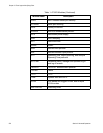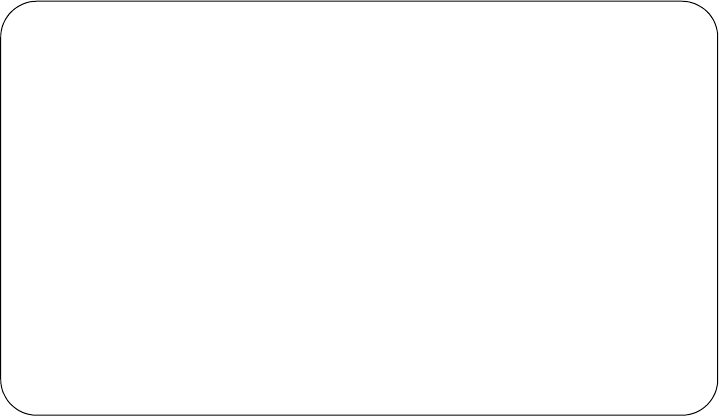
Chapter 11: Event Logs and the Syslog Client
210 Section II: Advanced Operations
Creating a Log
Output Definition
To create a log output definition, perform the following procedure:
1. From the Main Menu, type 5 to select System Administration.
2. From the System Administration menu, type 8 to select Event Log.
The Event Log menu is shown in Figure 63 on page 198.
3. From the Event Log menu, type L to select Configure Log Outputs.
The Configure Log Outputs menu, with a list of any log outputs that
have already been created, is shown in Figure 67.
Figure 67. Configure Log Outputs Menu
Output 0 is the event log in permanent memory and Output 1 is the log
in temporary memory.
4. From the Configure Log Outputs menu, type 1 to select Create Log
Output.
The following prompt is displayed:
Enter output type (1-SYSLOG) ->
5. Enter 1 for Syslog, the only available selection.
Allied Telesis AT-9424T/SP - AT-S63
Marketing
User: Manager 11:20:02 02-Mar-2005
Configure Log Outputs
OutputID Type Status Details
------------------------------------------------------
0 Permanent Enabled Wrap on Full
1 Temporary Enabled Wrap on Full
1 - Create Log Output
2 - Modify Log Output
3 - Delete Log Output
4 - View Log Output Details
R - Return to Previous Menu
Enter your selection?