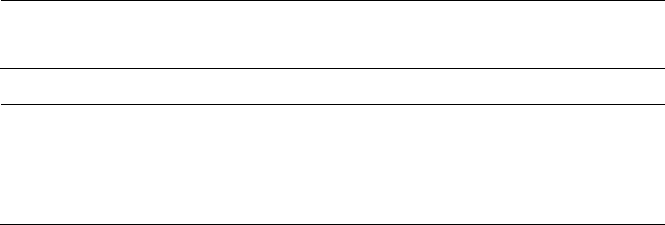
Chapter 21: SNMPv3
390 Section IV: SNMPv3
Modifying an
SNMPv3 Target
Parameters Table
Entry
This section provides procedures for modifying parameters in an SNMPv3
Target Parameters Table entry. The parameter values configured in the
Target Parameters Table must match those configured in the other tables.
For a more detailed explanation, see “Creating an SNMPv3 Target
Parameters Table Entry” on page 386.
In an SNMPv3 Target Parameters Table entry, the Security Name
parameter is linked to the User Name parameter on the SNMPv3 User
Table. In an SNMPv3 User Table entry, the User Name parameter is used
as an index for the entry. Because the User Name and Security Name
parameters are linked, the information you configure that relates to a User
Table entry must match the information you configure in the SNMPv3
Target Parameters Table entry. In addition, the values configured for the
following parameters in an SNMPv3 Target Parameters Table entry must
match those configured in the corresponding table entry:
User Name parameter in the SNMPv3 User Table
View Name parameter in the SNMPv3 View Table
Group Name, Security Model, and Security Level parameters in the
SNMPv3 Access Table
User Name, Security Model, Group Name parameters in the SNMPv3
SecurityToGroup Table
See the following procedures:
“Modifying the Security Name (User Name)” on page 390
“Modifying the Security Model” on page 392
“Modifying the Security Level” on page 393
“Modifying the Message Process Model” on page 395
“Modifying the Storage Type” on page 396
Note
You cannot modify the Target Params Name parameter.
Note
You cannot modify an entry in the SNMPv3 Target Parameter Table
that contains a value of “default” in the Target Parameters Name
field.
Modifying the Security Name (User Name)
In the AT-S63 implementation of the SNMPv3 protocol, the Security Name
and the User Name parameters are equivalent. In the SNMPv3 Target
Parameters Table menu, the Security Name and the User Name
parameters are used interchangeably.


















