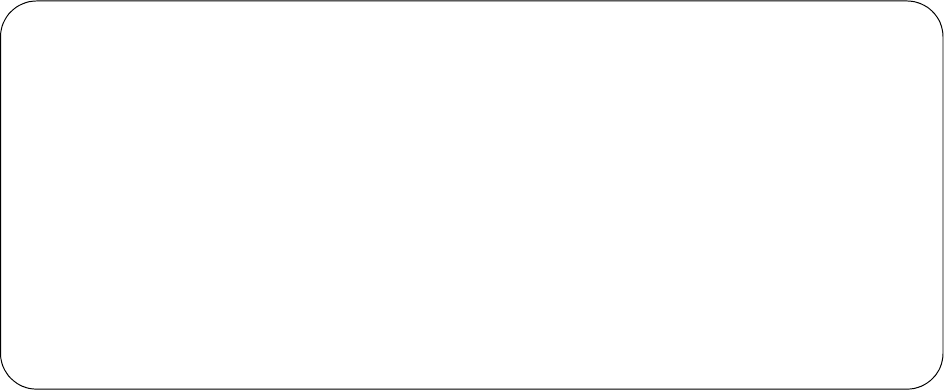
Chapter 17: Power Over Ethernet
290 Section II: Advanced Operations
2 - Summary All Ports Status Menu
This selection display an abbreviated status report of PoE on the
individual switch ports. For more detailed information, refer to selection
3.
This selection displays the following window:
Figure 115. PoE Summary Ports Status Menu
The selections in this window are for viewing purposes only. Each
column is described below.
Port
Port number.
PoE Function
Whether PoE is enabled or disabled on the port. The default setting is
enabled. To enable or disable PoE on a port, refer to “Configuring PoE
Port Settings” on page 286.
Consumed Power
The amount of power in milliwatts currently consumed by the powered
device connected to the port. If the port is not connected to a powered
device, this value will be 0 (zero).
Power Status
Whether power is being supplied to the device. ON means that the
port is providing power to a powered device. OFF means the device is
not a powered device or PoE has been disabled on the port.
Allied Telesis AT-924T/POE - AT-S63
Production Switch
User: Manager 11:20:02 02-Jan-2008
PoE Summary Ports Status
Port PoE Function Consumed Power (mW) Power Status
-------------------------------------------------------------------------
1 ENABLED 1,900 ON - Valid PD detected
2 ENABLED 1,900 ON - Valid PD detected
3 ENABLED 1,900 ON - Valid PD detected
4 ENABLED 0 OFF - Detection in process
5 ENABLED 0 OFF - Detection in process
N - Next Page
U - Update Display
R - Return to Previous Menu
Enter your selection?


















