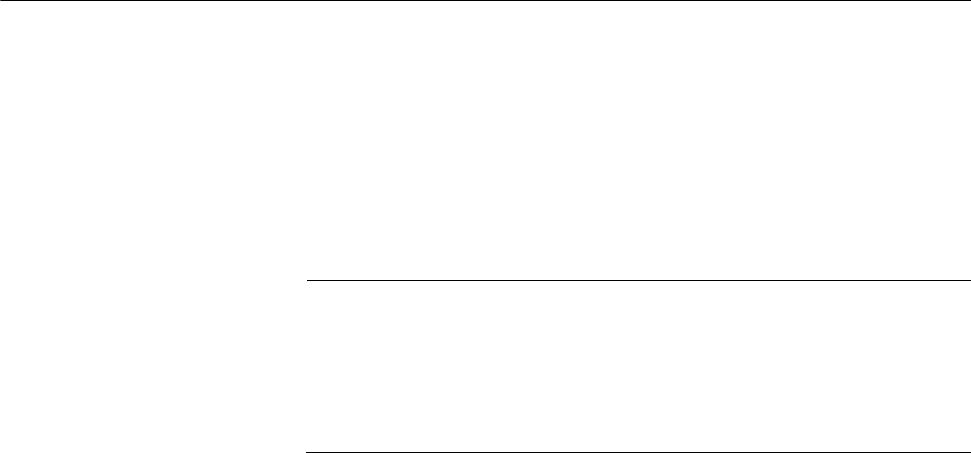
Chapter 26: Multiple VLAN Modes
516 Section VI: Virtual LANs
Selecting a VLAN Mode
The following procedure explains how to select a VLAN mode. Available
modes are:
User-configured VLAN mode (port-based, tagged, MAC address-
based, and protected ports VLANs)
IEEE 802.1Q Compliant Multiple VLAN mode
Non-IEEE 802.1Q Compliant Multiple VLAN mode
Note
All current VLANs on the switch are delete when the VLAN mode is
changed from the user-configured mode to a multiple VLAN mode
and, at some point, the switch is reset. The VLANs must be
recreated if you later return the switch to the user- configured VLAN
mode.
To select a VLAN mode, perform the following procedure:
1. From the Main Menu, type 2 to select VLAN Configuration.
The VLAN Configuration menu is shown in Figure 171 on page 472.
2. From the VLAN Configuration menu, type 2 to select VLANs Mode.
The following prompt is displayed:
Enter VLAN Mode (U-UserConfig, M-Multiple, Q-802.1Q
Multiple VLANs) ->
3. Select one of the following VLAN modes:
Q - 802.1Q Multiple VLAN mode
M - Non-802.1Q compliant multiple VLAN mode
U - User-configured VLAN mode. Supports port-based, tagged, MAC
address-based, and protected ports VLANs. This is the default setting.
If you enter Q or M, the following prompt is displayed:
Enter Uplink VLAN Port number -> [1 to 24] ->
4. Enter the port number on the switch that will function as the uplink port
for the other ports. You can specify only one port.
The following prompt is displayed:
SUCCESS
Press any key to continue ...


















