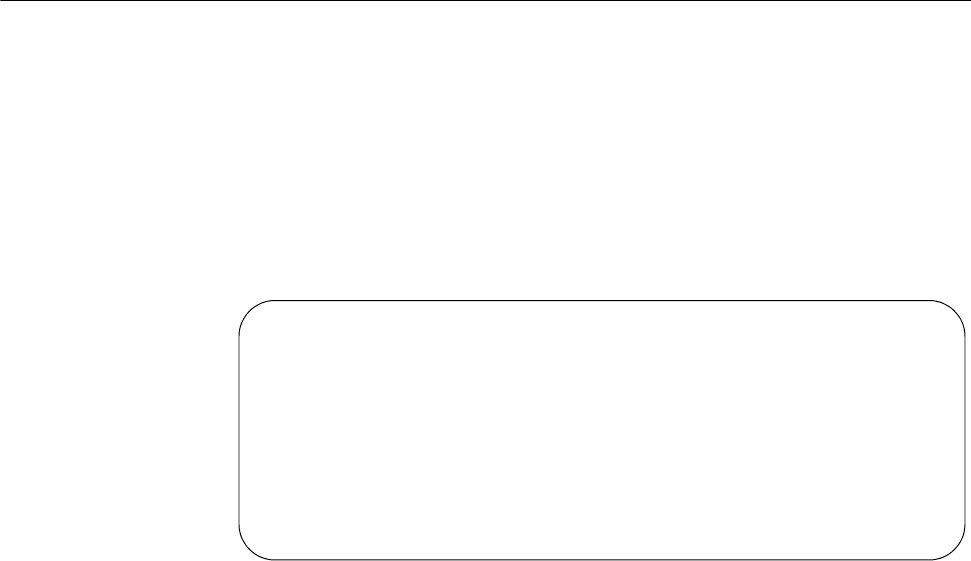
Chapter 20: RRP Snooping
316 Section III: IGMP Snooping, MLD Snooping, and RRP Snooping
Enabling or Disabling RRP Snooping
To enable or disable RRP snooping on a switch, perform the following
procedure:
1. From the Main Menu, type 6 to select Advanced Configuration.
2. From the Advanced Configuration menu, type 1 to select RRP
Snooping Configuration.
The RRP Snooping Configuration menu is shown in Figure 125.
Figure 125. RRP Snooping Menu
3. From the RRP Snooping Configuration menu, type 1 to toggle the
setting between Enabled and Disabled. The default setting is disabled.
A change to the status of RRP snooping is immediately activated on
the switch. If you activate the feature, the switch flushes all dynamic
MAC addresses from the MAC address table and immediately begins
to relearn the addresses as it receives packets from the end nodes.
4. To permanently save your change, return to the Main Menu and type S
to select Save Configuration Changes.
Allied Telesis AT-9424T/SP - AT-S63
Marketing
User: Manager 11:20:02 02-Mar-2005
RRP Snooping Configuration
1 - RRP Snooping Status ............ Disabled
R - Return to Previous Menu
Enter your selection?


















