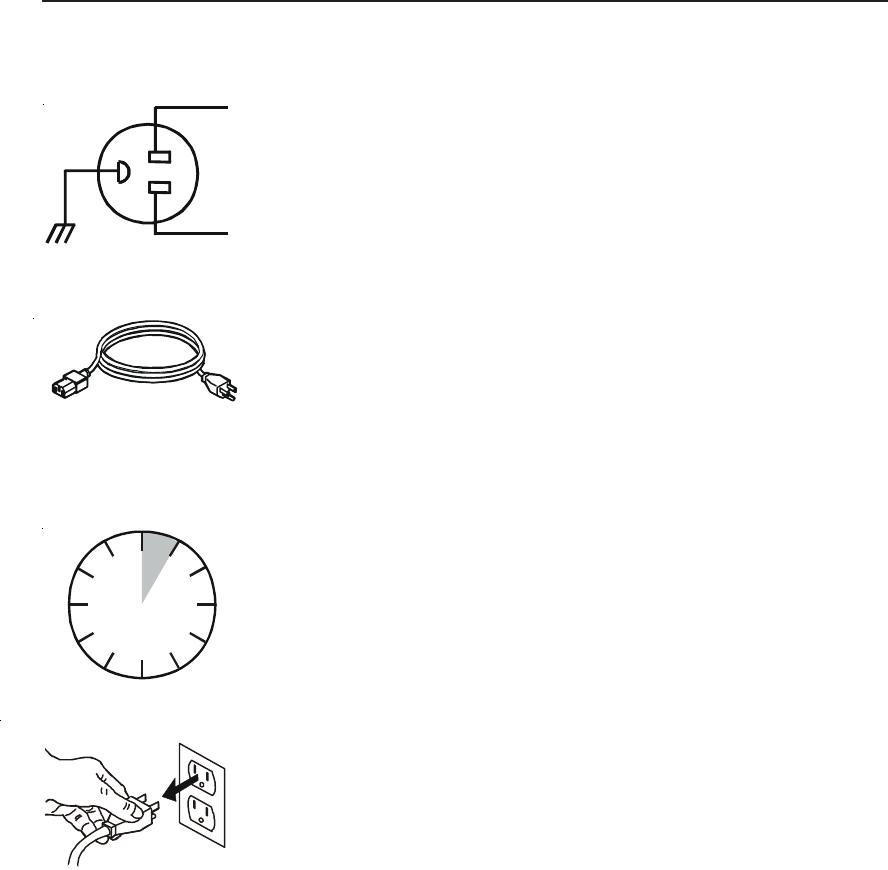
User's Guide
x Preface
Power Precautions
When installing and using the printer, be sure to take the following
precautions:
Use the appropriate power supply and voltage frequency. Be sure to
check the voltage select switch before the printer's first installation.
Make sure the total length of the power cord does not exceed 16.4
feet (5 meters). Using a longer power cord can result in reduced
voltage and possible malfunctions. Do not use an extension cord.
After turning the power off, always wait at least five seconds before
turning it back on.
In case of smoke, odd smells, or other trouble, unplug the power
cord. Do not place furniture or other obstacles in front of the outlet.
Caution: When unplugging the power cord, pull the plug, not
the cord.
GND
L
N
0:05
OFF
ON
User's Guide
x Preface
Power Precautions
When installing and using the printer, be sure to take the following
precautions:
Use the appropriate power supply and voltage frequency. Be sure to
check the voltage select switch before the printer's first installation.
Make sure the total length of the power cord does not exceed 16.4
feet (5 meters). Using a longer power cord can result in reduced
voltage and possible malfunctions. Do not use an extension cord.
After turning the power off, always wait at least five seconds before
turning it back on.
In case of smoke, odd smells, or other trouble, unplug the power
cord. Do not place furniture or other obstacles in front of the outlet.
Caution: When unplugging the power cord, pull the plug, not
the cord.
GND
L
N
0:05
OFF
ON


















