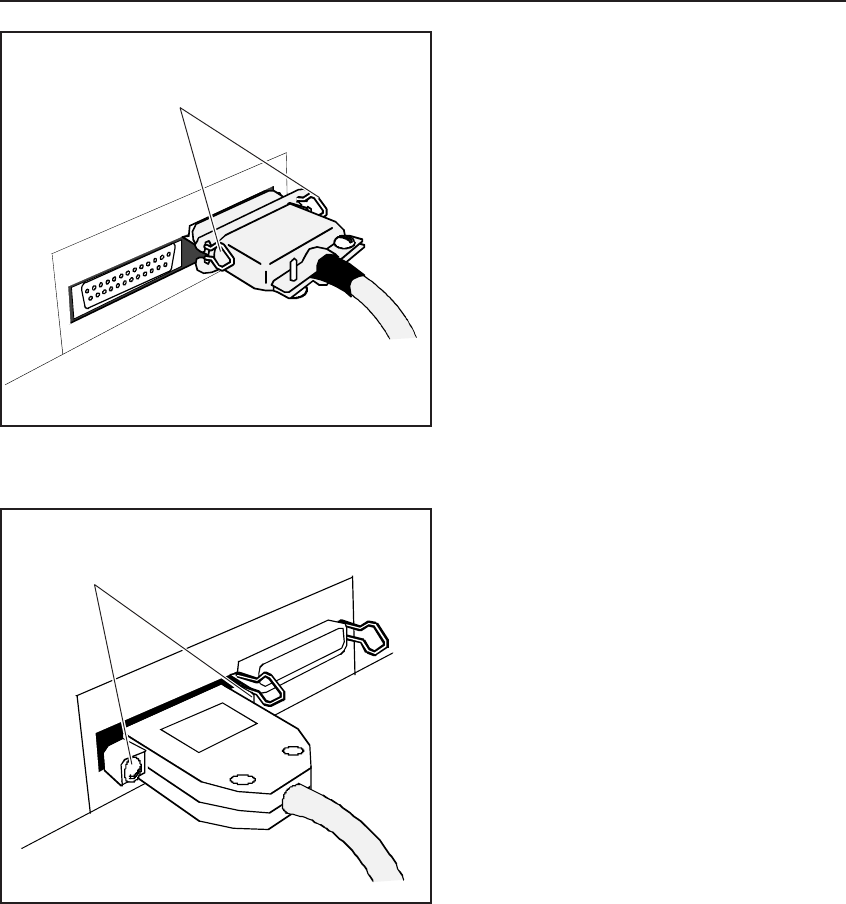
User's Guide
Set Up 2-11
Attaching the Interface Cable
The printer has a Centronics
®
-compatible
parallel interface and an EIA RS-232-C-
compatible serial interface for communica-
tions with computers.
The printer does not come with an interface
cable, since the correct cable to use depends
on your computer. If you do not already
have an interface cable, you can obtain one
at a local computer supply store. If you are
going to use the parallel interface, the cable
must have a 36-pin male Centronics-type
connector on the printer end. If you are
going to use the serial interface, the cable
must have a 25-pin male DB-25 connector
on the printer end. The Interfaces appendix
provides more details.
To connect an interface cable, use the
following procedure:
1. Make sure that both your computer and
printer are turned off.
2. If you are going to use the parallel
interface, plug a parallel cable into the
parallel receptacle (see figure 2-13)
and lock it into place with the wire
locking loops. If you are going to use the
serial interface, plug a serial cable into
the serial receptacle (see figure
2-14) and use a small slotted screw-driver
to tighten the screws that secure the cable
to the printer.
3. Connect the other end of the interface
cable to the appropriate connector on
your computer.
Figure 2-13. Connecting the Parallel Cable
Figure 2-14. Connecting the Serial Cable
SCREWS
WIRE LOCKING
LOOPS
User's Guide
Set Up 2-11
Attaching the Interface Cable
The printer has a Centronics
®
-compatible
parallel interface and an EIA RS-232-C-
compatible serial interface for communica-
tions with computers.
The printer does not come with an interface
cable, since the correct cable to use depends
on your computer. If you do not already
have an interface cable, you can obtain one
at a local computer supply store. If you are
going to use the parallel interface, the cable
must have a 36-pin male Centronics-type
connector on the printer end. If you are
going to use the serial interface, the cable
must have a 25-pin male DB-25 connector
on the printer end. The Interfaces appendix
provides more details.
To connect an interface cable, use the
following procedure:
1. Make sure that both your computer and
printer are turned off.
2. If you are going to use the parallel
interface, plug a parallel cable into the
parallel receptacle (see figure 2-13)
and lock it into place with the wire
locking loops. If you are going to use the
serial interface, plug a serial cable into
the serial receptacle (see figure
2-14) and use a small slotted screw-driver
to tighten the screws that secure the cable
to the printer.
3. Connect the other end of the interface
cable to the appropriate connector on
your computer.
Figure 2-13. Connecting the Parallel Cable
Figure 2-14. Connecting the Serial Cable
SCREWS
WIRE LOCKING
LOOPS


















