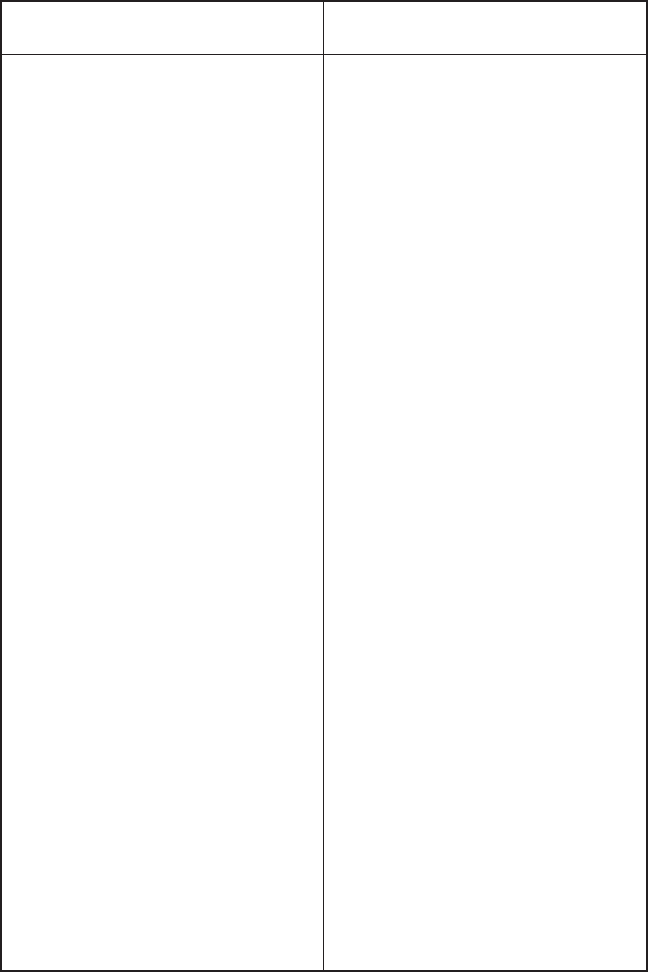
User's Guide
Solving Problems 6-13
Table 6-1. Troubleshooting Guide––continued
Symptom Probable Cause/Corrective Action
Self test runs ok; but printer re-
99
99
9 Wrong INTRFCE setting on
mains idle when computer sends Setup menu. Check setting.
print data––continued.
99
99
9 Interface cable to computer
is loose, defective or wired
incorrectly. Check interface
cable.
99
99
9 Computer is sending data to
the wrong output port. Check
port assignment.
99
99
9 Interface is fouled up. Turn
computer and printer off, then
back on; or try a different
output port.
Printing is too light.
99
99
9 Push forms thickness
indicator toward back of printer.
99
99
9 Ribbon is worn. Replace the
ribbon cartridge.
User's Guide
Solving Problems 6-13
Table 6-1. Troubleshooting Guide––continued
Symptom Probable Cause/Corrective Action
Self test runs ok; but printer re-
99
99
9 Wrong INTRFCE setting on
mains idle when computer sends Setup menu. Check setting.
print data––continued.
99
99
9 Interface cable to computer
is loose, defective or wired
incorrectly. Check interface
cable.
99
99
9 Computer is sending data to
the wrong output port. Check
port assignment.
99
99
9 Interface is fouled up. Turn
computer and printer off, then
back on; or try a different
output port.
Printing is too light.
99
99
9 Push forms thickness
indicator toward back of printer.
99
99
9 Ribbon is worn. Replace the
ribbon cartridge.


















