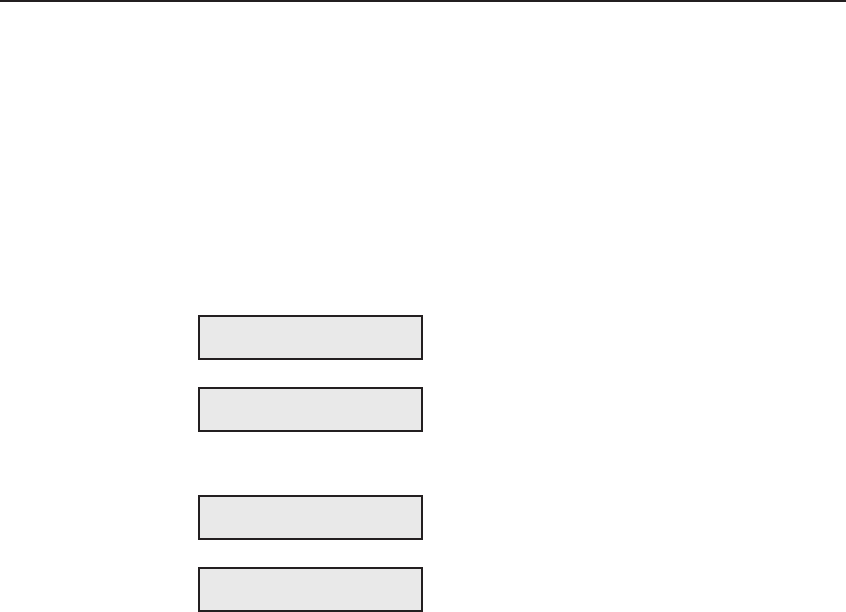
User's Guide
Solving Problems 6-21
Running Printer Tests
From the Setup menu, you can run tests to check the following: memory,
sensors, ribbon alignment, printing alignment, paper sensor, carriage, and
platen.
Checking Memory
The memory test checks printer memory by writing data patterns to all
memory locations and reading back the data patterns to verify that they
are correct.
To run the test, display the TEST parameter
on the Setup menu and select Memory.
When you release the Alt button, the printer
beeps, flashes the Ready light, and executes
the test.
If the test is successful, the printer redisplays
the Setup menu.
If the test fails, an error message will appear.
If an error message appears, you should
contact your Service Representative for
assistance.
MEMORY TEST...
4) TEST: Memory
4) TEST: Memory
RAM TEST FAILURE
User's Guide
Solving Problems 6-21
Running Printer Tests
From the Setup menu, you can run tests to check the following: memory,
sensors, ribbon alignment, printing alignment, paper sensor, carriage, and
platen.
Checking Memory
The memory test checks printer memory by writing data patterns to all
memory locations and reading back the data patterns to verify that they
are correct.
To run the test, display the TEST parameter
on the Setup menu and select Memory.
When you release the Alt button, the printer
beeps, flashes the Ready light, and executes
the test.
If the test is successful, the printer redisplays
the Setup menu.
If the test fails, an error message will appear.
If an error message appears, you should
contact your Service Representative for
assistance.
MEMORY TEST...
4) TEST: Memory
4) TEST: Memory
RAM TEST FAILURE


















