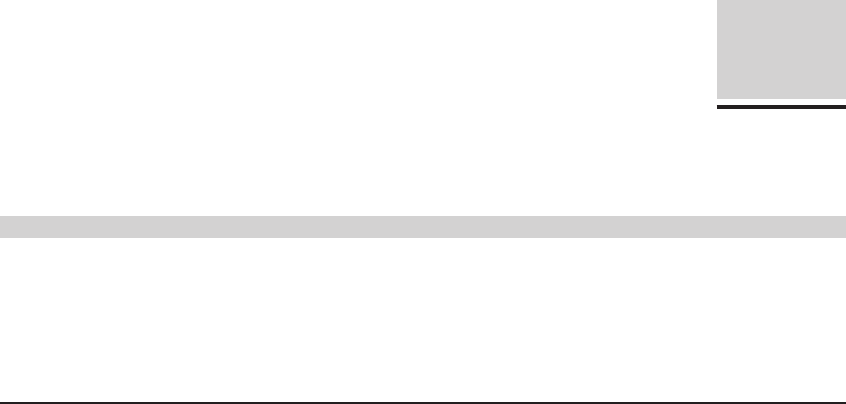
User's Guide
Unpacking 1-1
Unpacking
This section describes how to select a good place for the printer and
unpack it. If the printer is already set up, you can skip ahead to the
next section.
Selecting a Good Place for the Printer
When selecting a place for your printer, observe the following guide-
lines:
99
99
9 The site must be large enough to accommodate the printer: 24
inches (61 cm) wide by 19 inches (49 cm) deep.
99
99
9 The printer must be close enough to the computer for your cable to
reach: 10 feet (3 meters) for parallel or 50 feet (15 meters) for serial.
99
99
9 The printer must be on a flat, solid surface––never on a chair or any
other unstable support.
99
99
9 Choose a place that is clean and free from excessive heat (including
direct sunlight), moisture, and dust.
99
99
9 Use a grounded outlet––one that has three holes to match the power
plug on the printer. Don't use an adapter plug or an extension cord.
Section
1
User's Guide
Unpacking 1-1
Unpacking
This section describes how to select a good place for the printer and
unpack it. If the printer is already set up, you can skip ahead to the
next section.
Selecting a Good Place for the Printer
When selecting a place for your printer, observe the following guide-
lines:
99
99
9 The site must be large enough to accommodate the printer: 24
inches (61 cm) wide by 19 inches (49 cm) deep.
99
99
9 The printer must be close enough to the computer for your cable to
reach: 10 feet (3 meters) for parallel or 50 feet (15 meters) for serial.
99
99
9 The printer must be on a flat, solid surface––never on a chair or any
other unstable support.
99
99
9 Choose a place that is clean and free from excessive heat (including
direct sunlight), moisture, and dust.
99
99
9 Use a grounded outlet––one that has three holes to match the power
plug on the printer. Don't use an adapter plug or an extension cord.
Section
1