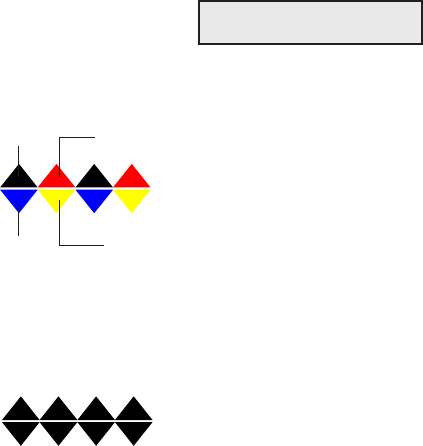
User's Guide
6-24 Solving Problems
Checking Ribbon Alignment
The ribbon alignment test checks for proper alignment of the ribbon. The
test prints two rows of triangles for each of the possible RIBBON
parameter settings, with an asterisk next to the rows that print with the
currently-selected RIBBON parameter setting. By looking at this test
pattern, you can determine whether the currently-selected RIBBON
parameter setting is providing the optimal ribbon alignment or not.
To run the test, display the TEST parameter
on the printer's Setup menu and select Rib-
bon.
When you release the Alt button, the printer
will print the test pattern.
Color ribbons are optimally aligned when the triangles in the top row
alternate between black and magenta (pink) and the triangles in the
bottom row alternate between cyan (light blue) and yellow. The color
should not vary within any single triangle. The RIBBON value that prints
to the left of the optimal triangle rows is the correct RIBBON parameter
setting. If an asterisk also prints to the left of the RIBBON value, then
the RIBBON parameter is already set to the optimal setting. If not, you
should change the RIBBON parameter setting using the Aligning the
Ribbon procedure described later in this section.
Monochrome ribbons are optimally aligned when all portions of all the tri-
angles in both rows print. If more than one set of triangle rows is com-
plete, the optimal RIBBON parameter setting is the one in the middle. If
an asterisk also prints to the left of this line, then the RIBBON parameter
is already set to the optimal setting. If not, you should change the RIB-
BON parameter setting using the Aligning the Ribbon procedure
described later in this section.
4) TEST: Ribbon
BLACK MAGENTA
CYAN YELLOW
User's Guide
6-24 Solving Problems
Checking Ribbon Alignment
The ribbon alignment test checks for proper alignment of the ribbon. The
test prints two rows of triangles for each of the possible RIBBON
parameter settings, with an asterisk next to the rows that print with the
currently-selected RIBBON parameter setting. By looking at this test
pattern, you can determine whether the currently-selected RIBBON
parameter setting is providing the optimal ribbon alignment or not.
To run the test, display the TEST parameter
on the printer's Setup menu and select Rib-
bon.
When you release the Alt button, the printer
will print the test pattern.
Color ribbons are optimally aligned when the triangles in the top row
alternate between black and magenta (pink) and the triangles in the
bottom row alternate between cyan (light blue) and yellow. The color
should not vary within any single triangle. The RIBBON value that prints
to the left of the optimal triangle rows is the correct RIBBON parameter
setting. If an asterisk also prints to the left of the RIBBON value, then
the RIBBON parameter is already set to the optimal setting. If not, you
should change the RIBBON parameter setting using the Aligning the
Ribbon procedure described later in this section.
Monochrome ribbons are optimally aligned when all portions of all the tri-
angles in both rows print. If more than one set of triangle rows is com-
plete, the optimal RIBBON parameter setting is the one in the middle. If
an asterisk also prints to the left of this line, then the RIBBON parameter
is already set to the optimal setting. If not, you should change the RIB-
BON parameter setting using the Aligning the Ribbon procedure
described later in this section.
4) TEST: Ribbon
BLACK MAGENTA
CYAN YELLOW


















