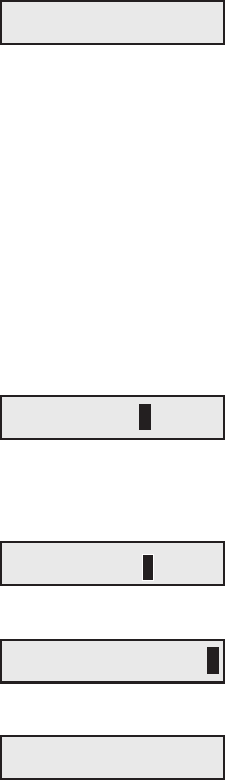
User's Guide
6-32 Solving Problems
Changing User Names
UNAMS lets you rename each of the printer's five user names (that is,
Usr 1, Usr 2, Usr 3, Usr 4, and Usr 5). You can change these default
names to names that are more meaningful to your particular needs. For
example, if you print five different forms, each requiring a unique printer
setup, you could change Usr 1 to the name of the first form, Usr 2 to the
name of the second form, and so on. Or, if five different operators use
the printer and each operator requires there own printer settings, you
could change the user names to the five operators' names. The new
names that you assign can be from 1 to 6 characters in length. You
cannot rename the Fctry name, which saves the printer's factory default
printer settings.
To rename the user names, use the following procedure:
Hold down the Alt button and turn the Select-
dial to choose a name to change. When you
release the Alt button, a flashing cursor box
appears on the display to indicate the position
where you can change a character.
Now, turn the Select-dial to cycle through the
available characters. You can choose from
many letters, numbers and symbols.
To move to the next character position, press
the Alt button. Continue until you finish
entering the new name.
When the cursor passes the last position, the
printer saves the new name automatically.
Your new name will now appear as a selec-
tion for the RSTOR, SAVE, and DFALT
parameters and will print on Printer Status
Reports.
)Note: While entering a new name, you can start over at any time by
pressing the Clear button. To restore the original name, press the Clear
button again. To toggle between the last entered name and the factory
default name, press the Clear button several more times.
56) UNAMS: None
56) UNAMS:CUsr 1
56) UNAMS: Usr 1
56) UNAMS:Chsr#1
56) UNAMS:Chck#1
1
C
User's Guide
6-32 Solving Problems
Changing User Names
UNAMS lets you rename each of the printer's five user names (that is,
Usr 1, Usr 2, Usr 3, Usr 4, and Usr 5). You can change these default
names to names that are more meaningful to your particular needs. For
example, if you print five different forms, each requiring a unique printer
setup, you could change Usr 1 to the name of the first form, Usr 2 to the
name of the second form, and so on. Or, if five different operators use
the printer and each operator requires there own printer settings, you
could change the user names to the five operators' names. The new
names that you assign can be from 1 to 6 characters in length. You
cannot rename the Fctry name, which saves the printer's factory default
printer settings.
To rename the user names, use the following procedure:
Hold down the Alt button and turn the Select-
dial to choose a name to change. When you
release the Alt button, a flashing cursor box
appears on the display to indicate the position
where you can change a character.
Now, turn the Select-dial to cycle through the
available characters. You can choose from
many letters, numbers and symbols.
To move to the next character position, press
the Alt button. Continue until you finish
entering the new name.
When the cursor passes the last position, the
printer saves the new name automatically.
Your new name will now appear as a selec-
tion for the RSTOR, SAVE, and DFALT
parameters and will print on Printer Status
Reports.
)Note: While entering a new name, you can start over at any time by
pressing the Clear button. To restore the original name, press the Clear
button again. To toggle between the last entered name and the factory
default name, press the Clear button several more times.
56) UNAMS: None
56) UNAMS:CUsr 1
56) UNAMS: Usr 1
56) UNAMS:Chsr#1
56) UNAMS:Chck#1
1
C


















