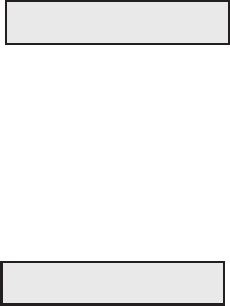
User's Guide
Solving Problems 6-7
Understanding Warnings
These messages appear to warn you of special printer conditions.
This warning appears each time you turn on or reset the printer to notify
you that the printer is preparing for normal operation. When the warning
disappears, the printer is ready to print.
Corrective action: None.
This warning appears when the printer is unable to properly detect paper
in the printer.
Corrective action: First, try cleaning the platen as described in Clean-
ing the Platen and Bail Rollers in the Cleaning and Maintenance
section of this guide. If the warning recurs after you clean the platen, re-
calibrate the paper sensor as described in Re-Calibrating the Paper
Sensor later in this section.
RUN PCALIB TEST
INITIALIZING....
User's Guide
Solving Problems 6-7
Understanding Warnings
These messages appear to warn you of special printer conditions.
This warning appears each time you turn on or reset the printer to notify
you that the printer is preparing for normal operation. When the warning
disappears, the printer is ready to print.
Corrective action: None.
This warning appears when the printer is unable to properly detect paper
in the printer.
Corrective action: First, try cleaning the platen as described in Clean-
ing the Platen and Bail Rollers in the Cleaning and Maintenance
section of this guide. If the warning recurs after you clean the platen, re-
calibrate the paper sensor as described in Re-Calibrating the Paper
Sensor later in this section.
RUN PCALIB TEST
INITIALIZING....


















