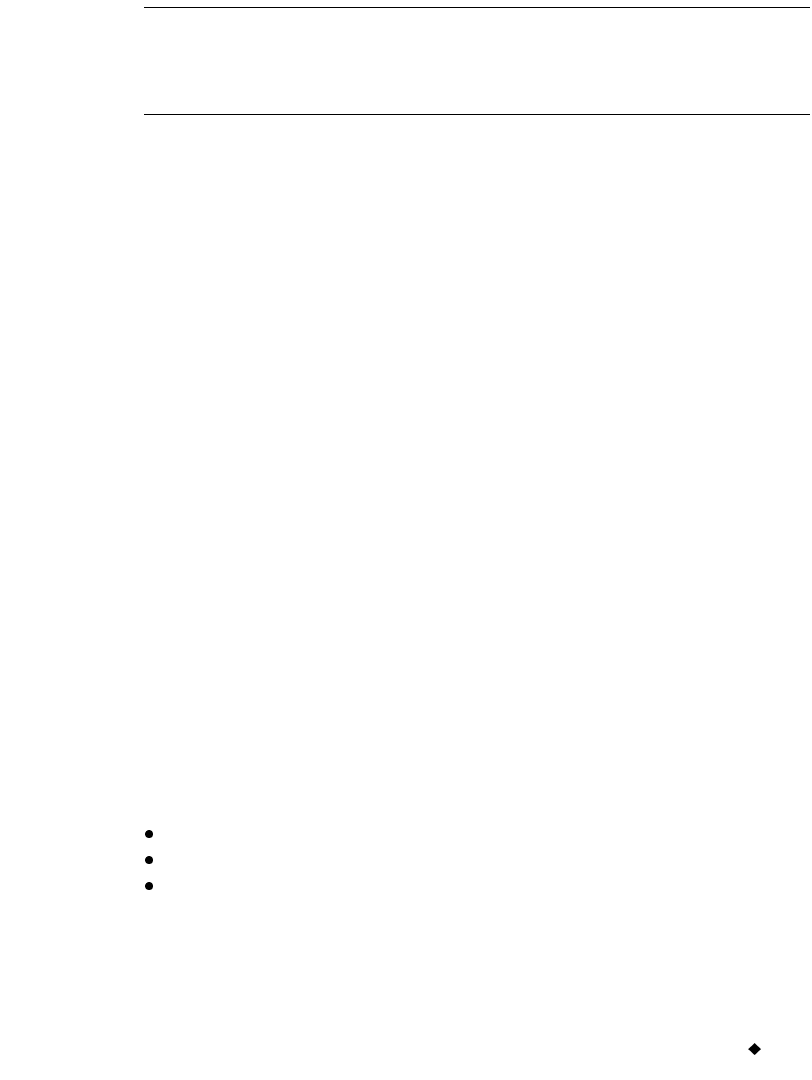
Working with Labels 6-37
Hint! The options on the Printing, Other, Text, and On Line tabs
work exactly the same whether you choose them from
Application Preferences or from System Setup. The settings
apply system-wide and remain until you change them again.
Setting Print tab preferences
The Print tab Preference options are fully described in Printing Tab
Options on page 11-20.
Setting Other tab preferences
The Other tab Preference options are fully described in Setting Other
Tab Options on page 5-10.
Setting Text tab preferences
The Text tab Preference options are fully described in Setting Text
Tab Options on page 5-12.
Setting On Line tab preferences
The On Line tab Preference options are fully described in Setting
Other Tab Options on page 5-10. Also see Placing Your System On
Line on page 12-3 for instructions for using these options.
Setting Pipe Marker preferences
The Pipe Marker Preference tabs are:
Printing, which contains the same options as described in Printing
Tab Options on page 11-20.
Color Norm, where you choose the appropriate color norm setting for
your country and language. Your choices vary according to your location
and your organization. For example, your choices in North America are:
ANSI/ASME (USA)
CAN/CGSB (CANADA)
AS1345-1995 (Australia/NZ)


















