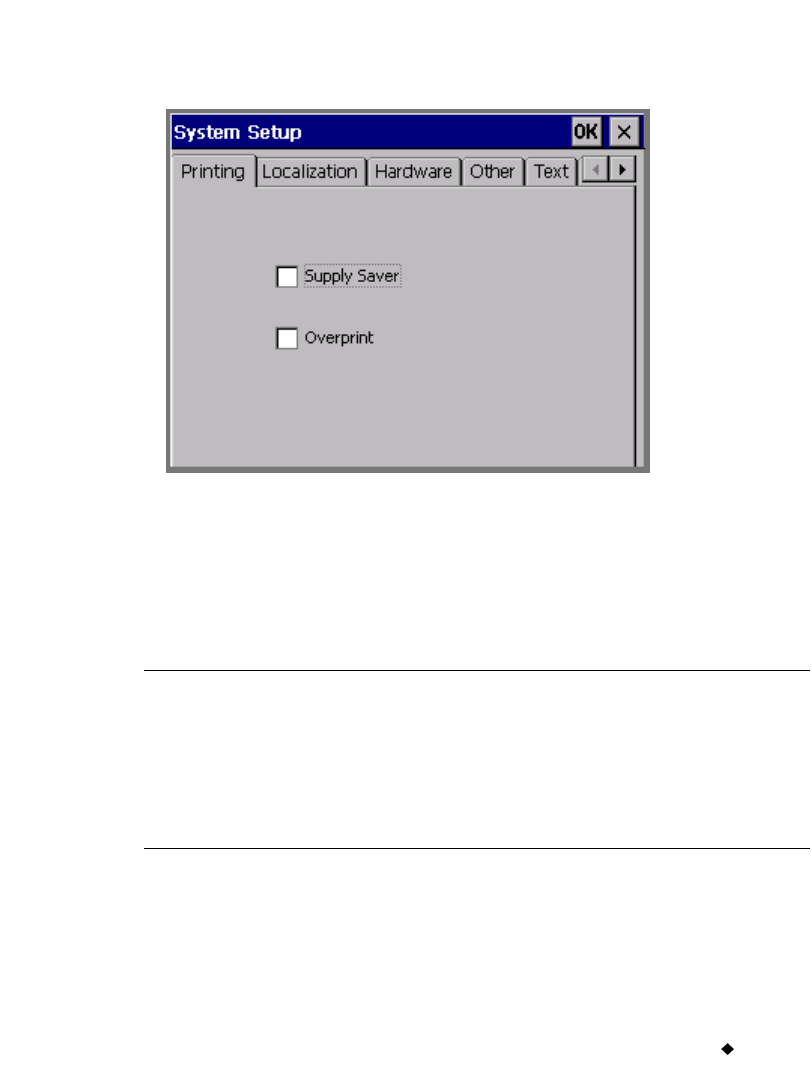
Printing 11-21
To set print options from the Main Menu
1. On the Main Menu screen (Figure 3-1 on page 3-2), choose Setup.
You’ll see the System Setup screen, with the Printing tab
displayed:
Figure 11-10. The System Setup screen, Printing tab.
2. Set the options as described in the sections that follow.
To set print options from within an application
From within the Editor window of any application other than
QuickText, press the <Preferences> key.
Exception: Access the Pipe Marker Preference screen also from the
Pipe Marker Style screen. See Setting Pipe Marker
preferences on page 6-37.
Access the Right-to-Know Preferences screen also from
the Right-to-Know Format screen. See Setting Right-
to-Know preferences on page 6-38.


















