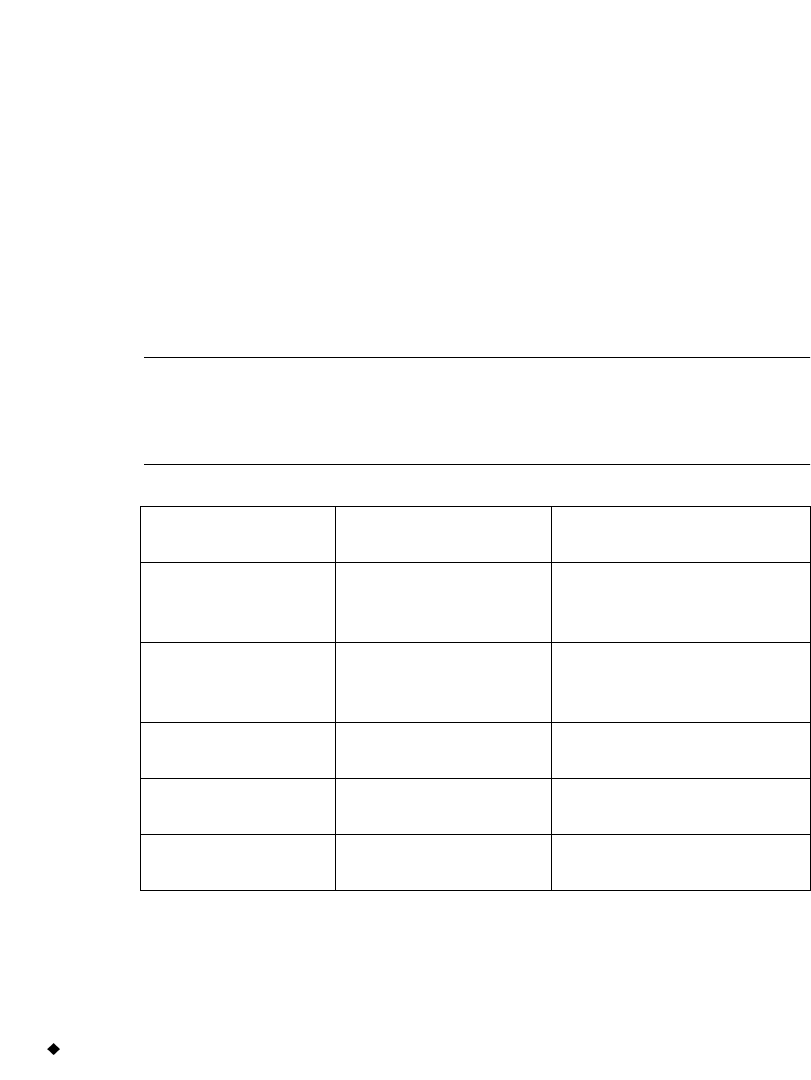
12-12 Transferring Files from a PC
Storage locations for transferring files
The MarkWare application provides an export feature that prepares
document and template files for use on your label printing system. See
the MarkWare User’s Guide for more information.
It’s a good idea to use a centralized area in the MarkWare directory
structure to store the files you want to transfer to your label printing
system. For convenience, we suggest you use the \Download directory,
which is part of the main \MarkWare directory, at the same directory
level as the \Program directory.
Table 12-1 below provides locations for files on both your PC and your
printing system, and assumes you are using the \Download directory on
the PC to organize the files you want to transfer to your label printing
system.
Important! Your label printing system recognizes only files with the
file extensions shown in Table 12-1, which are also
located in the folders shown in Figure 12-6 on page 12-
11.
TABLE 12-1. File extensions and locations for downloading files
The MarkWare application places files in the \Download\Templates
directory when you export template files, and in the
\Download\Documents directory when you export document files.
File Type Transfer From:
(PC Location)
Transfer To:
(Printing System)
Template files \Download
\Templates
\My Templates
\Templates
\Default category name
Document files \Download
\Documents
\My Templates
\Templates
\Default category name
Graphic files
(*.bmp or *.wmf)
\Download
\Graphics
\Graphics
\My Graphics
Cut Out Graphics
(*.cog)
\Download
\Cut Out Graphics
\Graphics
\My Cut Out Graphics
Text lists
(*.txt)
\Download
\Text Lists
\Text Lists


















