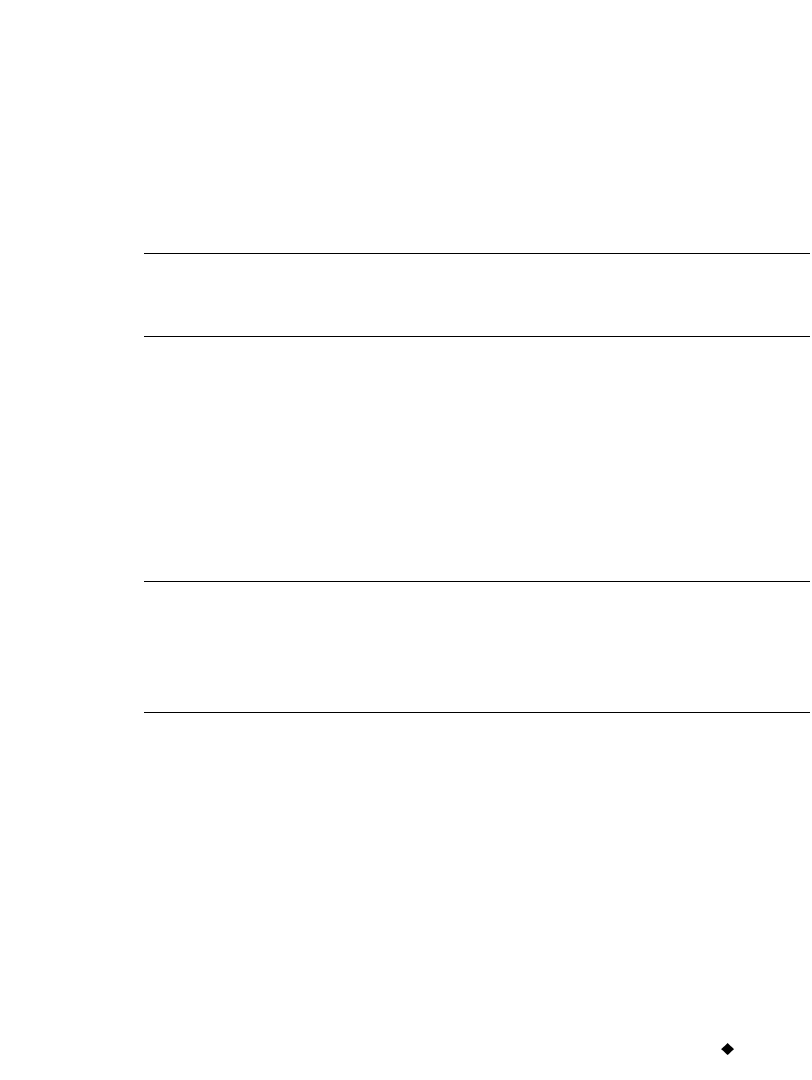
Printing 11-17
Depending on the ribbon installed, you can produce several types of
color on your printed labels:
Single color uses a continuous single color ribbon or one of the
colors in a paneled ribbon. If you apply multiple colors when
composing your label:
• With the Monocolor system, the system prints the entire label
with the installed monochrome ribbon.
• With the Multicolor and Color & Cut systems, the system prompts
you for the correct color ribbons.
Note: If all objects on the label are the same color, the system prints
with the installed ribbon, even if the color of the ribbon does not
match the color of the objects.
Spot color uses solid color ribbons, either paneled ribbons or
continuous single color ribbons that you swap in when required.
Spot colors print without blending with other colors to achieve the
desired output color.
Blended color uses the cyan, magenta, yellow, and black CYMK
ribbons, either paneled or continuous, that print in combination
with each other to achieve pre-defined blended colors. This is
sometimes referred to as full color printing.
Hint! When a CYMK ribbon is installed, the system assumes that you
want to print in blended color, even if all the objects on your
label are the same color. For more efficient use of supplies, you
may want to install a continuous color ribbon when you are
printing a single color.


















