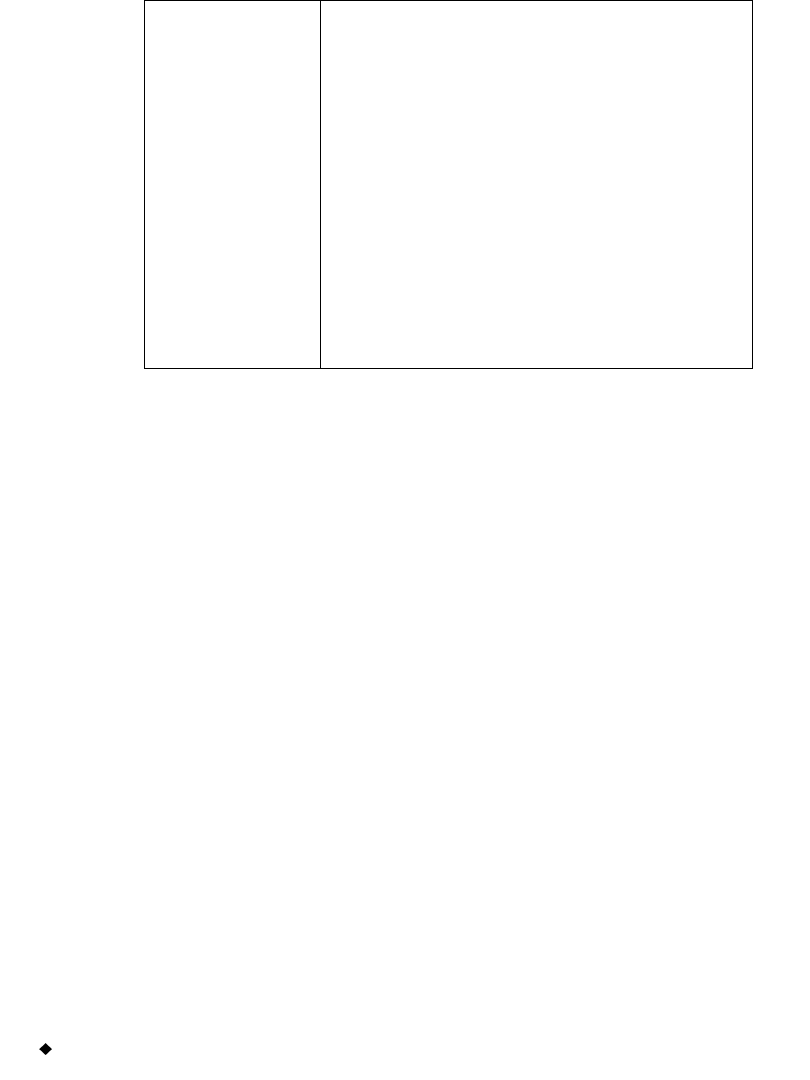
5-8 Setting Hardware Tab Options
Naming supply colors
When new tape or ribbon supplies become available after your print
system is shipped to you, your system will not have internal information
about those new supplies. The Check Supply Colors button lets you
supply the names of new supplies and store them in your system.
To supply names for new ribbons or tapes
1. Install the new tape or ribbon in your system.
2. Choose the Check Supply Colors button on the Hardware options
tab.
Cutter
Calibration:
Horizontal (x)
Vertical (y)
Color & Cut system only. Re-sets the
factory-set calibration values for the plotter
cutter in your system. Enter positive or
negative whole numbers to adjust the
horizontal or vertical values by one/one
thousandth of an inch for each increment.
Note: Use caution when calibrating your
plotter cutter. To return to the factory-
set values, see the calibration label
placed inside your printer at the
factory, and reinstate the values
shown on that label.
See Calibrating the Cutter on page 10-12
for more information.


















