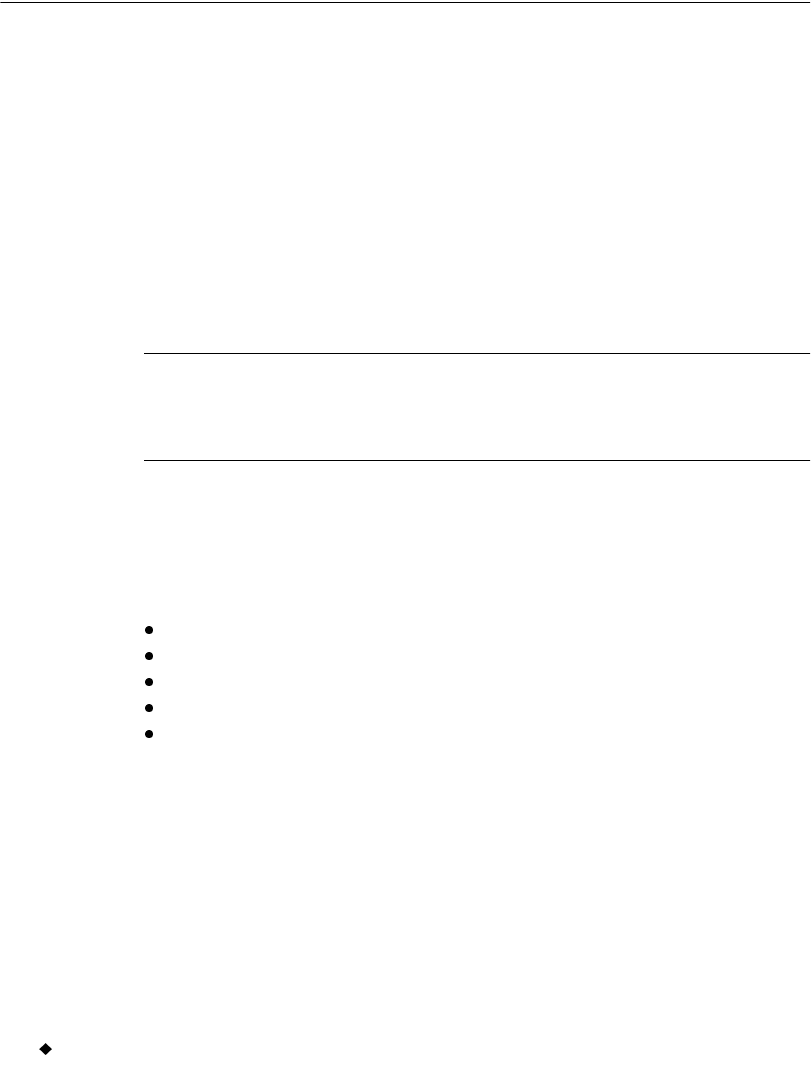
9-2 About Files and File Groups
About Files and File Groups
When you store a label, you name it and save it, and it becomes a file
on which you can then perform several operations. (You can also save
multiple labels in a single file, such as when you create a label set or
when you create labels with variable text. Refer to Creating Sets of
Labels on page 6-21 for information on label sets, and to Adding
variable text objects on page 7-11 for information on variable text
labels.)
When you save a file, the system prompts you to put it into a file group.
Ideally, your file groups contain labels with similar characteristics, such
as subject, orientation, or size, but you can group any files together in a
file group.
Hint! If you plan to print all the files in the file group in the same
print job, it’s best if the files are set in the same orientation and
use the same supplies. See Printing labels in a file group on
page 11-7 for more specific information.
The system saves the files in file groups in an internal storage area or
on a memory card attached to your system. (You can also save file
groups to a PC. See CHAPTER 12: Connecting to a PC, beginning on
page 12-1, for more information.)
Once you save a label as a file in a file group, you can:
Open it
Add objects to it or remove objects from it
Print it by itself or print its entire file group at the same time
Create a new file of the same type
Delete it


















