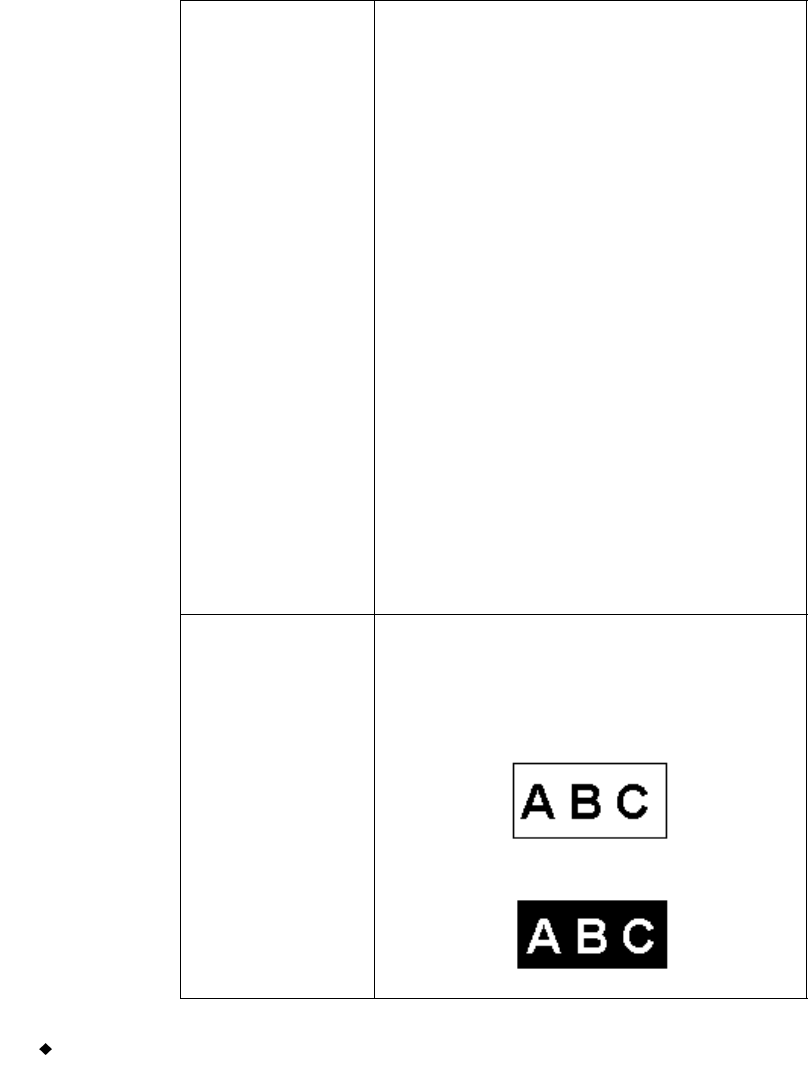
7-42 Changing Objects
Auto size font Available only when a text object with
boundaries is selected. Choose to tell the
application to automatically set the point
size of the text to fit within the text object.
The appropriate point size is implemented
for your text.
The limiting dimension is determined by the
width or height of the text. When the text
meets either the horizontal or vertical
boundary, the sizing stops.
In variable text objects, the text object size
will be the same for each label generated, but
the size of the font may vary, depending on
the amount of text needed to fill the text
object. For example, if “fox” and “elephant”
are items in a text list, “fox” prints in a
larger font size than “elephant.
If you change the font size yourself, for
instance by using the Size option on the
Font tab, the system disables the Auto size
font option.
Note: This option is disabled for free form
text objects.
Reverse text
colors
Choose to reverse the text and background
colors on your label. The text assumes the
background color, and the background
assumes the text color.
• Reverse text colors option OFF:
• Reverse text colors option ON:


















