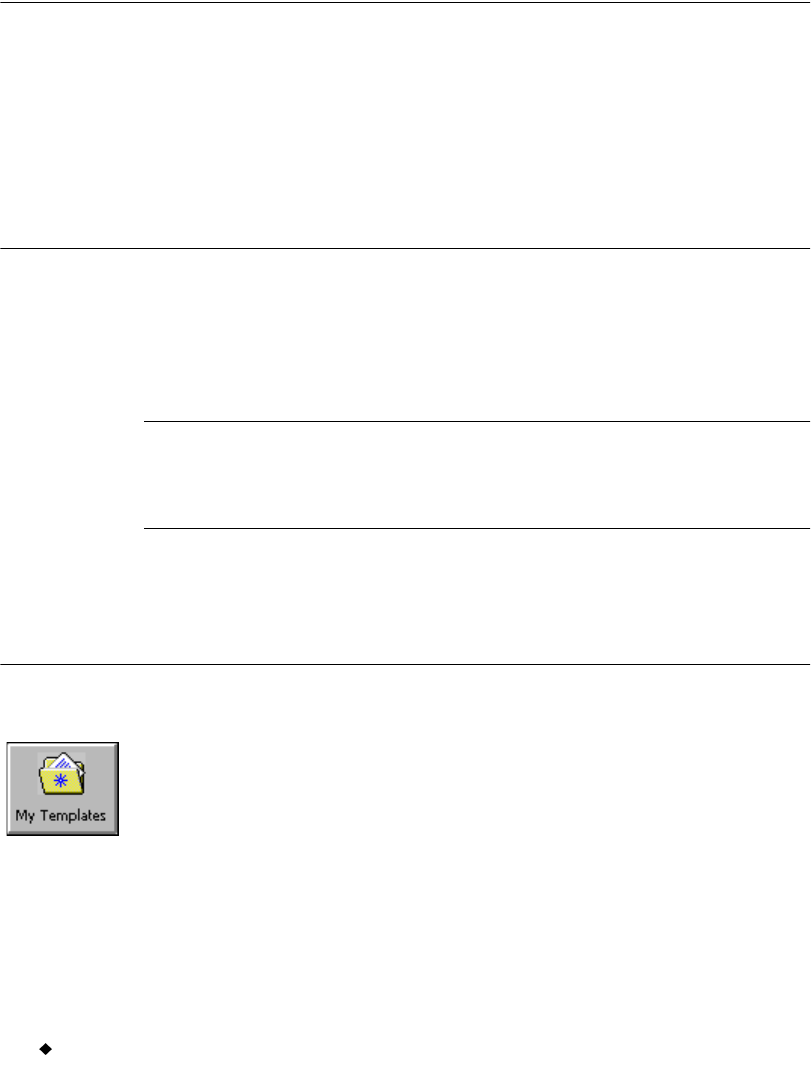
9-12 Printing Files
Printing Files
You can print a single file or you can print an entire file group. For
instructions, see Printing a single label on page 11-4, Printing
labels in a label set on page 11-6, and Printing labels in a file
group on page 11-7.
Transferring Files
You can transfer templates and other kinds of files from a PC to your
standalone system. This is useful in instances where you need to be able
to use a file that normally resides on your PC on your printer when it is
not connected to a PC.
Important! We recommend that only experienced PC users attempt
file transfers from a PC to the standalone printer. The
underlying file structures are complex and you risk
losing data if your attempt is unsuccessful.
See Transferring Files from a PC on page 12-8 for information.
Using My Templates
The My Templates option on the Main Menu screen appears only if
you or someone in your organization has previously downloaded, copied,
or moved a file to your system using Microsoft ActiveSync
. (ActiveSync
is software your system uses to communicate with your PC, when you
have one connected.) Otherwise, you will not see it on the Main Menu.
See CHAPTER 12: Connecting to a PC, beginning on page 12-1 for
information about ActiveSync.


















