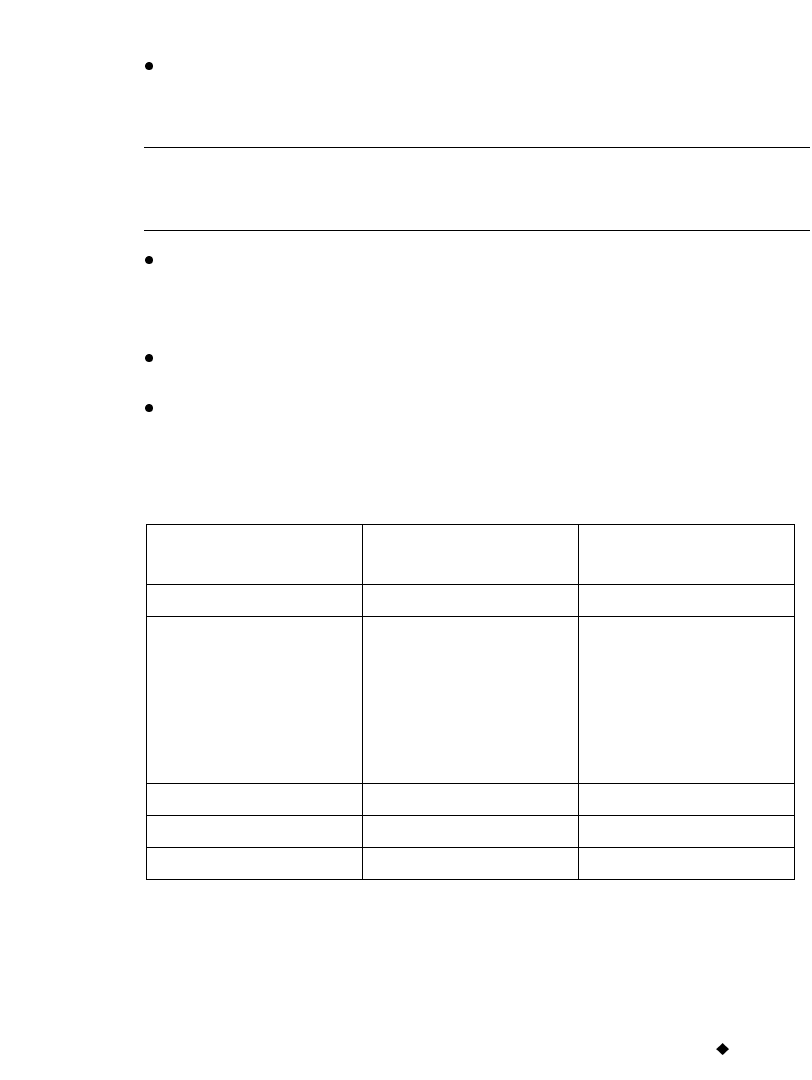
Working with Cut-outs 10-3
The Color & Cut system is equipped with a plotter cutter, which means
the system can:
Cut out objects that you have designated as a Cut out Object on the
Insert Object screen. The cutter cuts out the actual shape of the
object.
Important! Objects cannot be both print objects and cut out objects
at the same time. See Adding cut out objects on
page 10-4 for details.
Cut out around a cut bounding box you can create for some print
objects. A cut bounding box is a border you can set around objects
that you want to print AND cut. See To apply a cut bounding box
to an object on page 10-9 for instructions.
Cut out around a frame you add to a label. See To cut around a
label frame on page 10-10 for instructions.
Perform weeding on cut out objects. See To perform text
weeding on page 10-6.
Table 10-1 shows your cutting options, listed by item:
TABLE 10-1. Cut options.
(For additional information about these object types, see About
Objects on page 7-2.)
Item
Can be cut out (not
printed)
Can be printed and
cut around
Text object Yes Yes
Graphic object
• Most Adobe
Illustrator
vector
graphics
• Bitmap and vector
graphics
Yes
No
Yes
Yes
Bar code object No Yes
HotShape object Yes Yes
Label frame No Yes


















