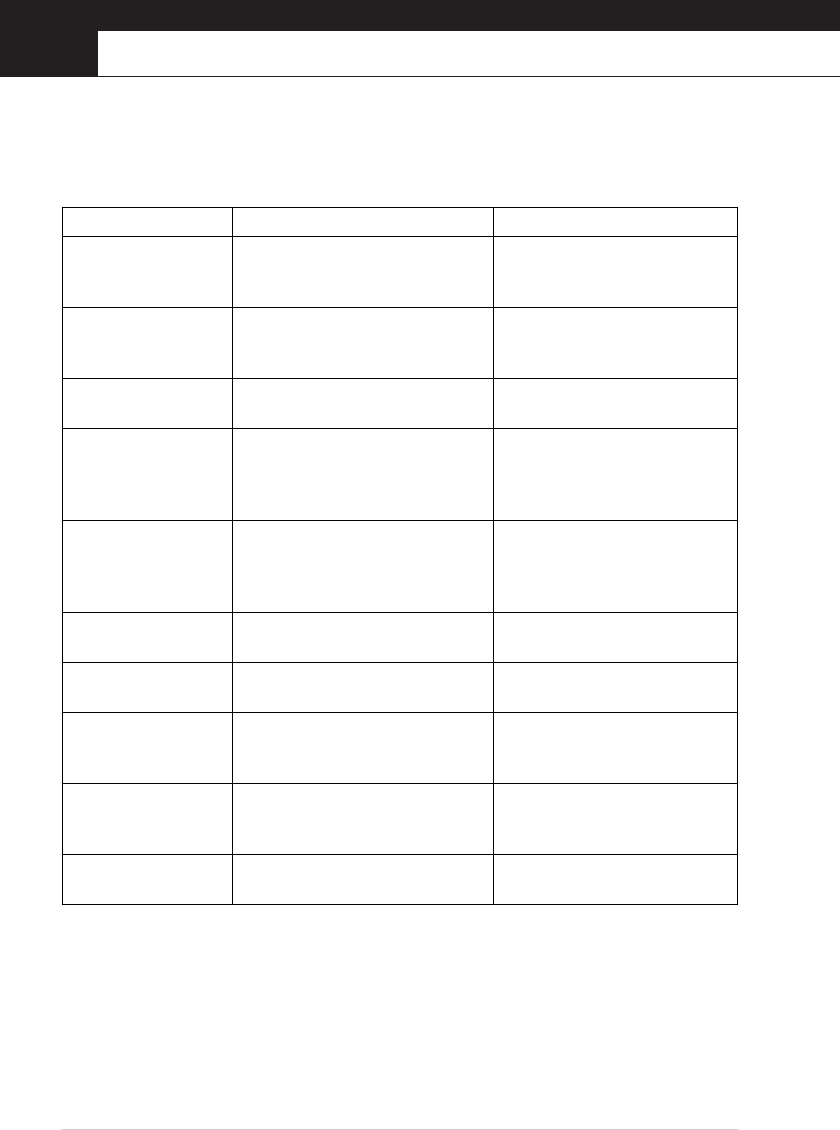
125 Chapter 19
19
Troubleshooting and Maintenance
Error Messages
As with any sophisticated office product, errors may sometimes occur. If this happens, the machine
often identifies the problem and displays an error message. The table below explains the most
common error messages.
ERROR MESSAGE CAUSE ACTION
CHECK
CARTRIDGE
An ink cartridge is not installed
properly.
Re-install the ink, seating it
properly. (See Replacing the Ink
Cartridges, page 143)
CHECK
DOCUMENT
Documents were not inserted or fed
properly, or document was longer
than 90 cm.
See Document Jams and Paper
Jams, page 128.
CHECK PAPER MFC is out of paper. Add recording paper and then
press Mono Fax Start.
CHECK PAPER
SIZE
Your paper is smaller than A4 size.
(The machine can not print fax
messages, Help list or any other fax
reports if the paper isn’t A4 size.)
Reload the A4 paper, and then
press Mono Fax Start.
COMM.ERROR Poor phone line quality caused
communication error.
Try the call again. If problem
continues, call Telephone
Company to check your phone
line.
CONNECTION FAIL You tried to poll a fax machine that is
not in Polled Waiting mode.
Verify the other party’s polling
setup.
COVER OPEN Scanner cover is not closed
completely.
Open the scanner cover, then close
it.
DISCONNECTED The other party or other party’s fax
machine terminated the call.
Try to transmit, calling the other
party to see what happened or
receive again.
DOC. COVER OPEN The document cover is open when
you try to scan a document using the
Automatic Document Feeder.
Remove any paper from the
Automatic Document Feeder and
close the document cover.
HIGH
TEMPERATURE
The print head detects high
temperature.
Use the machine at the cool room
or cool your room.


















