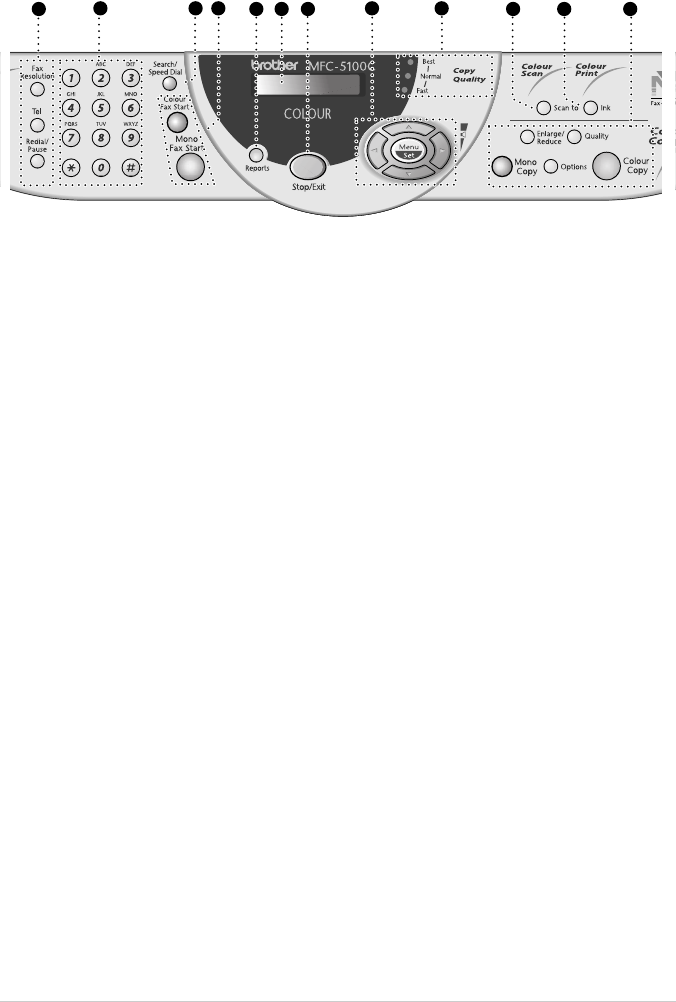
9
Control Panel Overview
1
2
3
4
5
6
7
8
9
10
11
12
1
Fax and Telephone Keys:
Fax Resolution
(For the Next Fax Only)
Sets the resolution when you send a fax.
Tel
This key is used to have a telephone
conversation having picked up the
external handset in F/T pseudo-ringing
etc.
Redial/Pause
Redials the last number called. Also
inserts a pause in autodial numbers.
2
Dial Pad
Dials phone and fax numbers and can be
used as a keyboard for entering
information into the machine.
# key lets you switch the dialling type
during a telephone call from “PULSE” to
“TONE”. (Not available in New
Zealand.)
3
Search/Speed Dial
Lets you dial stored phone numbers by
pressing # key and a two digit number.
Also lets you look up numbers stored in
the dialling memory.
4
Start Keys:
Colour Fax Start
Starts sending a colour fax.
Mono Fax Start
Starts sending a black and white fax.
5
Reports
You can access the Reports menu so you
can select a report to print: Help, Quick-
Dial, Journal, Xmit Verify, System Setup
List.
6
Liquid Crystal Display (LCD)
LCD displays messages to help you set
and operate the machine.
7
Stop/Exit
Stops a fax, cancels an operation or exits
from function mode.


















